Avoid Noisy Exception Logging
[C#, .NET, Logging]
If you are not using structured logging, you absolutely should.
My tool of choice is Serilog as the logging library, Seq as the storage engine in development, and ElasticSearch / Kibana as the storage engine in production.
Serilog operates with the concept of Sinks - where to write the data to.
To write the data to Seq, install the following package:
dotnet add package Serilog.Sinks.Seq
To write data to ElasticSearch, install the following package:
dotnet add package Elastic.Serilog.Sinks
Seq, the application that actually receives and stores the logs, is best deployed as a docker container.
You can either use the command like like so:
docker run --name seq -d --restart unless-stopped -e ACCEPT_EULA=Y -p 5341:81 datalust/seq
Or you can use the following docker-compose.yaml file
services:
seq:
image: datalust/seq:preview
container_name: seq
restart: unless-stopped
environment:
- ACCEPT_EULA=Y
- TZ=Africa/Nairobi
ports:
- 81:80
- 5341:5341
For this post, I will use Seq but the same principle applies to ElasticSearch.
In your code you would then write your code as follows:
// Configure logging to Seq
Log.Logger = new LoggerConfiguration()
.WriteTo.Seq("http://localhost:5341")
.CreateLogger();
var a = 10;
var b = 2;
// Write logs to Seq
var result = a / b;
Log.Information("Dividing {Numerator} by {Denominator} to produce {Result}", a, b, result);
Console.WriteLine($"The result is {result}");
You can then navigate to Seq on http://localhost:81/ to view the logs:
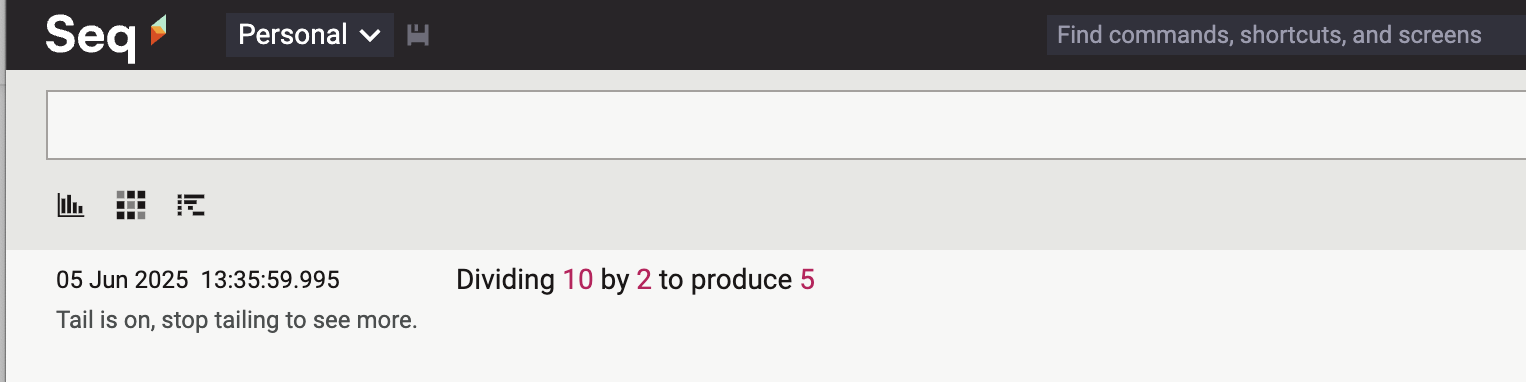
The value of structured logging becomes apparent when you expand this:
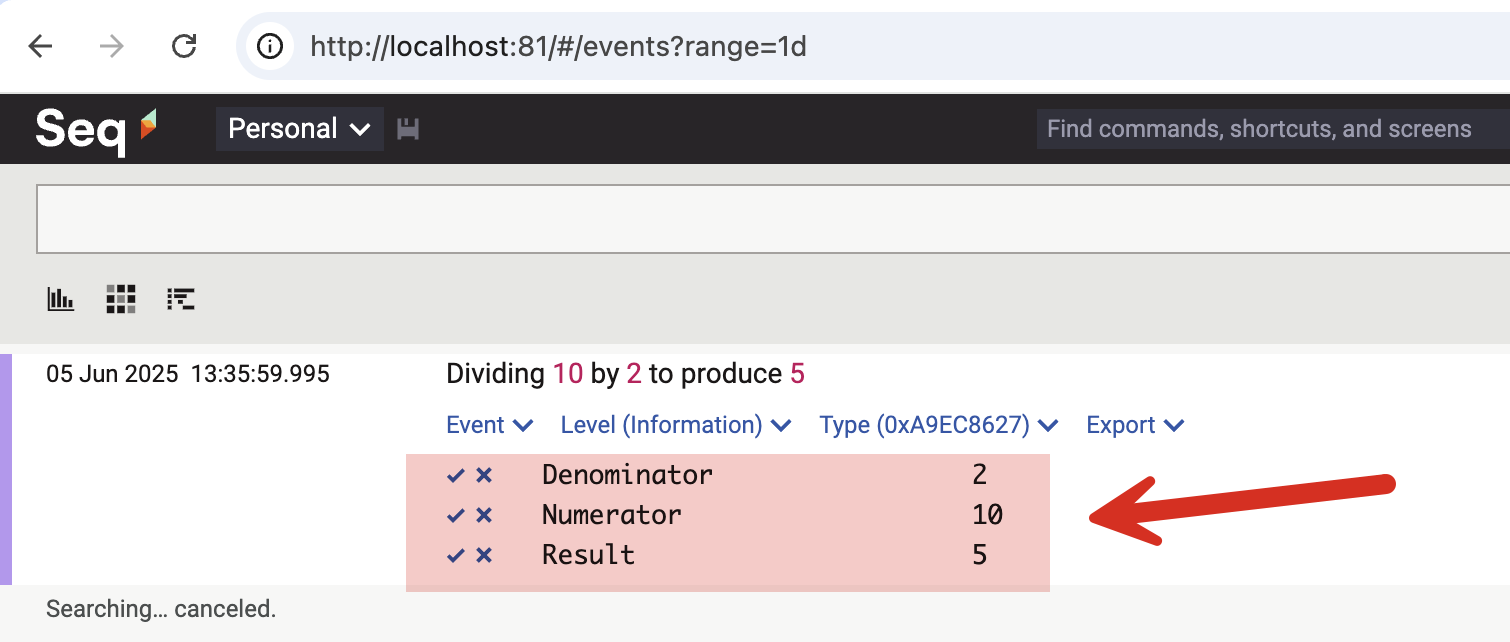
A common issue is how to log exceptions.
If new to Serilog and structured logging, you would probably do this:
// Configure logging to Seq
Log.Logger = new LoggerConfiguration()
.WriteTo.Seq("http://localhost:5341")
.CreateLogger();
var a = 10;
var b = 0;
try
{
// Write logs to Seq
var result = a / b;
Log.Information("Dividing {Numerator} by {Denominator} to produce {Result}", a, b, result);
Console.WriteLine($"The result is {result}");
}
catch (Exception ex)
{
Log.Error($"There was an error here: {ex.Message}");
}
This will log as follows:
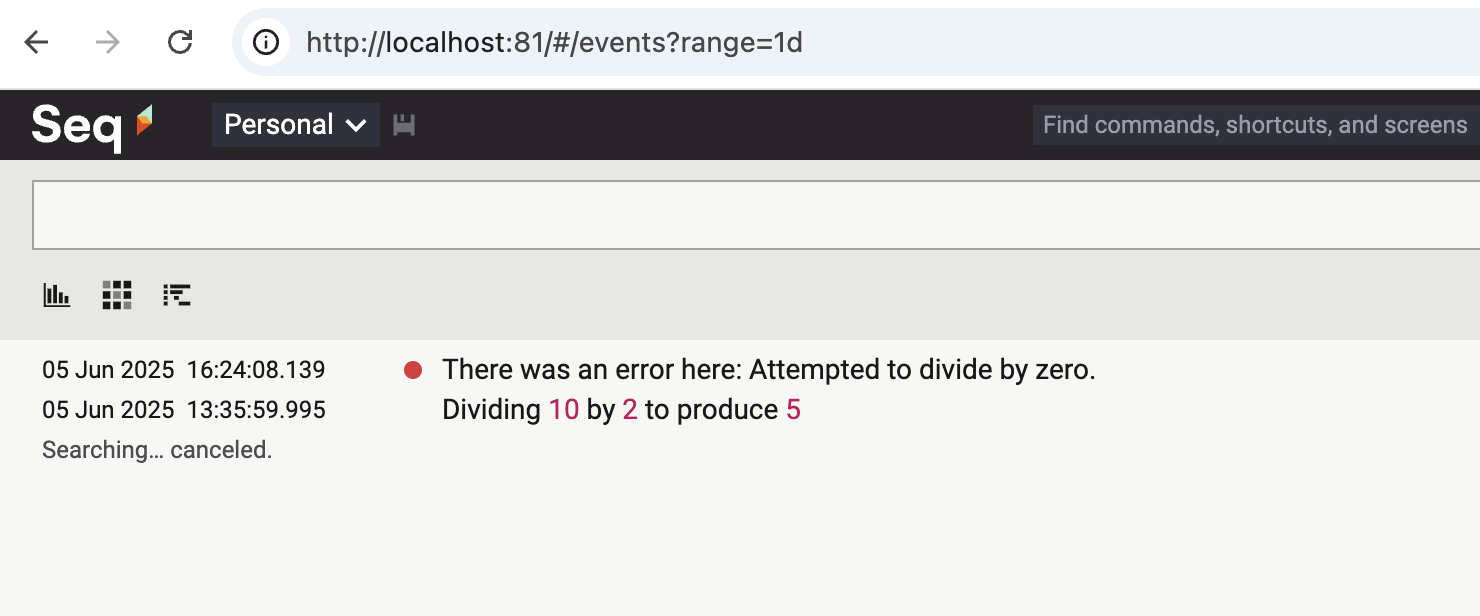
Much as this has captured that it is an exception, this is not complete as it loses a lot of context around the error, including the stack-trace, location, etc.
You might be tempted to do this:
try
{
// Write logs to Seq
var result = a / b;
Log.Information("Dividing {Numerator} by {Denominator} to produce {Result}", a, b, result);
Console.WriteLine($"The result is {result}");
}
catch (Exception ex)
{
Log.Error($"There was an error here: {ex}");
}
Which is to log the exception message - ToString() will be called here.
This will result in the following being logged:
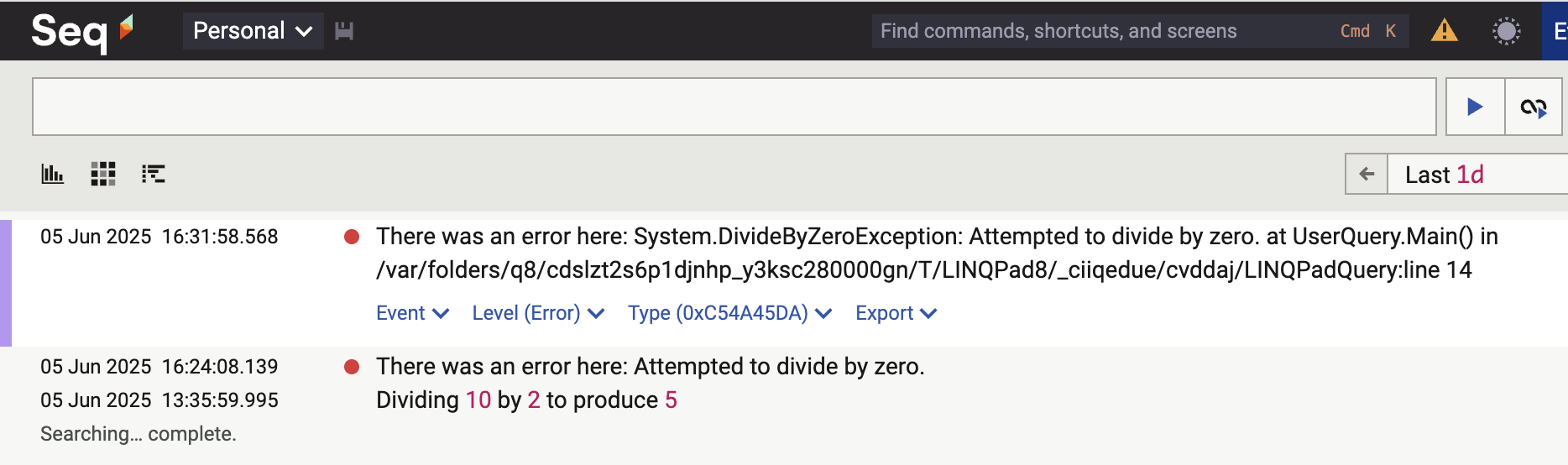
Much as the stack trace is kinda there, this is done wrong.
The proper way to log is to use the overload that allows you to pass the exception.
Log.Error(ex, "Your error message");
Often (and I have been a culprit of this) you will write (or read) code like this:
try
{
// Write logs to Seq
var result = a / b;
Log.Information("Dividing {Numerator} by {Denominator} to produce {Result}", a, b, result);
Console.WriteLine($"The result is {result}");
}
catch (Exception ex)
{
Log.Error(ex, $"There was an error here: {ex}");
}
This will log the following:
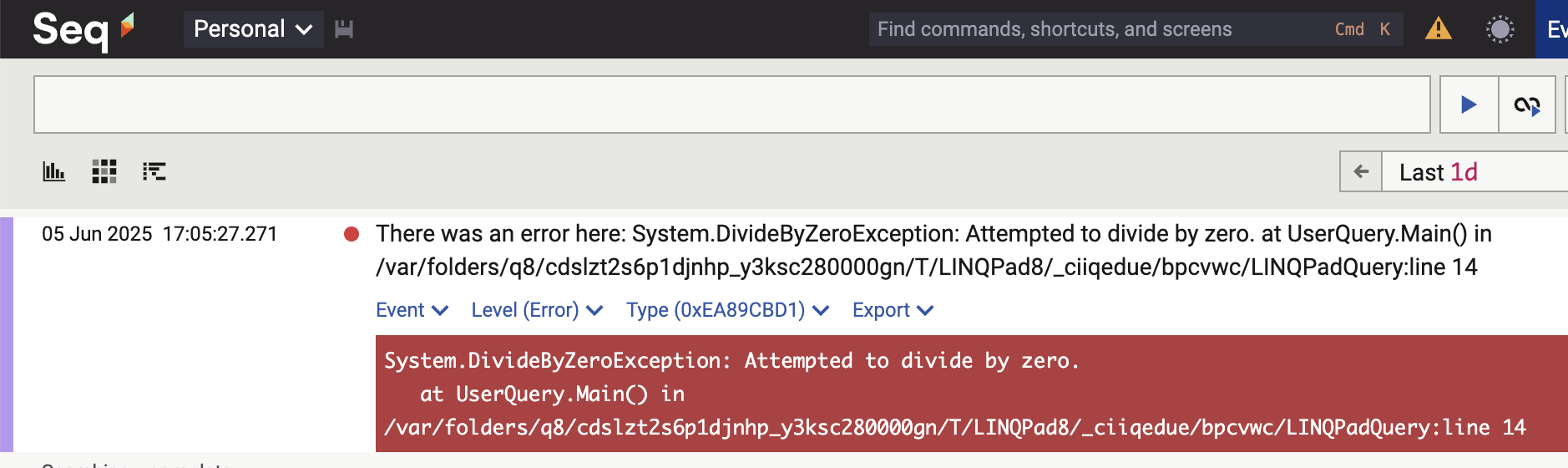
You can see here that the bottom section has the stack trace details in red. But we are repeating the stack trace in the error message.
Thus instead of doing this:
catch (Exception ex)
{
Log.Error(ex, $"There was an error here: {ex}");
}
We should do this:
catch (Exception ex)
{
Log.Error(ex, $"There was an error here while doing the division");
}
What is the difference? We are not repeating the stack trace, and are providing searchable context to the error message.
This will look like this:
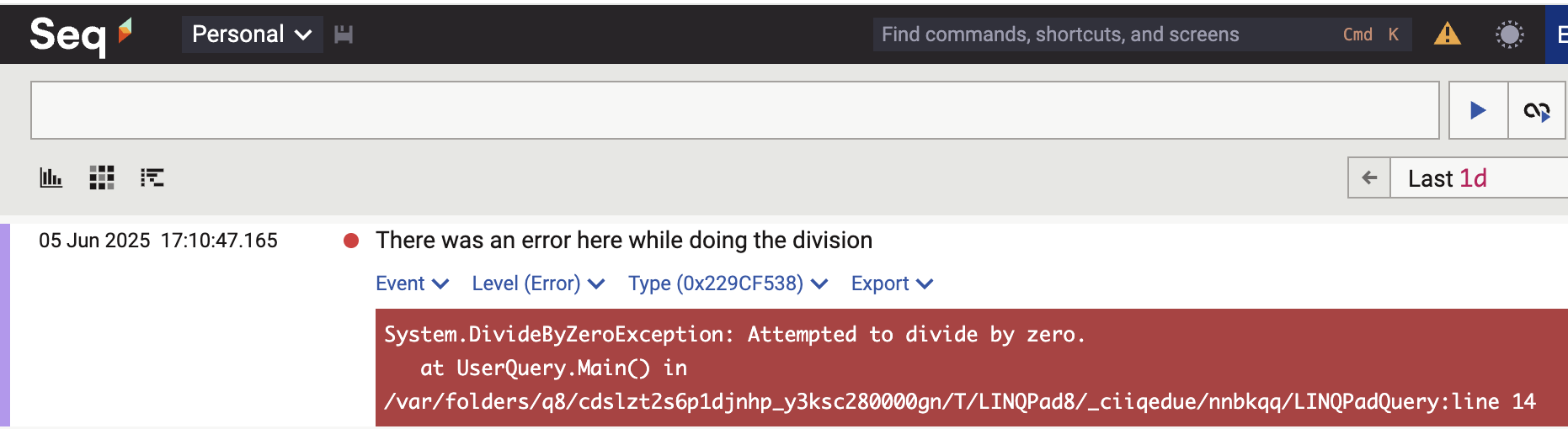
Context here would generally be what was being carried out when the exception was raised.
There is no value in duplicating the exception details - those are already logged together with the actual exception.
TLDR
It is noisy repeating the exception details in the error message. Log the exception, and pass meaningful context.
Happy hacking!