Building A Simple Password Generator In C# & .NET - Part 2 - Novice UI With Spectre.Console
[C#, .NET, StarLibrary, Spectre.Console, OpenSource]
This is Part 2 in a series in which we will build a simple password generator.
In our last post, Building A Simple Password Generator In C# & .NET - Part 1, we wrote the logic for a simple password generator.
In this post, we will build a simple command-line interface for the logic.
For this, we will use the Spectre.Console package.
dotnet add package Spectre.Console
dotnet add package Spectre.Console.Cli
We will first start with a simple flow where we assume the user is a novice.
We will request all the necessary requirements from the user.
using Spectre.Console;
var passwordLength = AnsiConsole.Prompt(
new TextPrompt<int>("How long should the password be?"));
var numbers = AnsiConsole.Prompt(
new TextPrompt<int>("How many numbers should the password contain?"));
var symbols = AnsiConsole.Prompt(
new TextPrompt<int>("How many symbols should the password contain?"));
AnsiConsole.WriteLine($"Generating password of length {passwordLength} with {numbers} numbers and {symbols}");
If we run this code, the user gets the following experience:
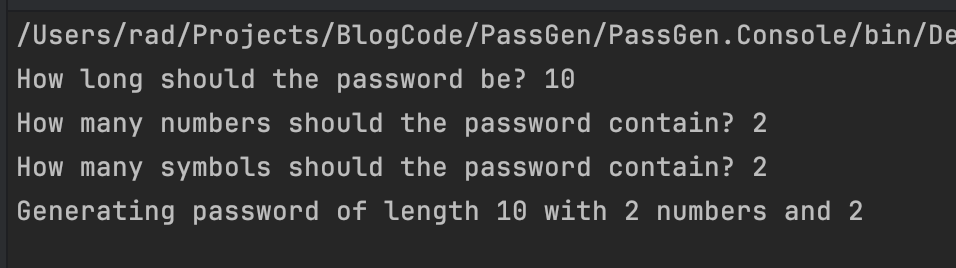
At this point, we can wire in the password generation:
AnsiConsole.WriteLine($"Generating password of length {passwordLength} with {numbers} numbers and {symbols}...");
var password = PasswordGenerator.GeneratePassword(numbers, symbols, passwordLength);
AnsiConsole.MarkupLineInterpolated($"The generated password is [bold red]{password}[/]");
Running the code should yield something like the following:
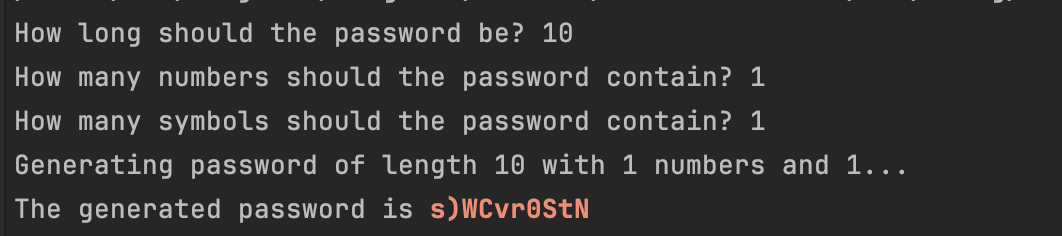
Finally, we write some code to handle edge cases:
try
{
var password = PasswordGenerator.GeneratePassword(numbers, symbols, passwordLength);
AnsiConsole.MarkupLineInterpolated($"The generated password is [bold red]{password}[/]");
}
catch (Exception ex)
{
AnsiConsole.MarkupLineInterpolated($"[bold red]Error generating password: {ex.Message}[/]");
}
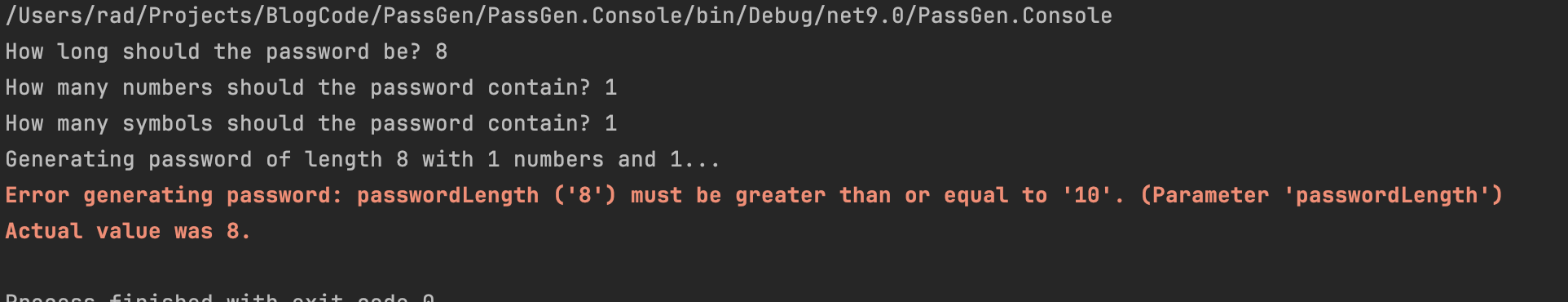
In our next post, we will look at how to support experienced users on the command line.
The code is in my GitHub.
Happy hacking!