Dapper Part 6 - Returning Multiple Sets Of Results
[C#, .NET, Dapper, Database]
This is Part 6 of a series on using Dapper to simplify data access with ADO.NET
- Simpler .NET Data Access With Dapper - Part 1
- Dapper Part 2 - Querying The Database
- Dapper Part 3 - Executing Queries
- Dapper Part 4 - Passing Data To And From The Database
- Dapper Part 5 - Passing Data In Bulk To The Database
- Dapper Part 6 - Returning Multiple Sets Of Results (This Post)
- Dapper Part 7 - Adding DateOnly & TimeOnly Support
- Dapper Part 8 - Controlling Database Timeouts
- Dapper Part 9 - Using Dynamic Types
- Dapper Part 10 - Handling Cancellations
- Dapper Part 11 - Using Inheritance
- Dapper Part 12 - Alternative Bulk Insert Technique
- Dapper Part 13 - Using Transactions
- Dapper Part 14 - Multithreading
- Dapper Part 15 - Using The IN Clause
- Dapper Part 16 - Consideration When Passing Parameters
In our last post, we looked at how to pass data in bulk to the database using table-valued functions.
This post will look at a situation where you want to return multiple sets of results.
We shall first introduce a new type:
public sealed record Agency(int AgencyID, string Name, DateTime FoundationDate, string History);
The following is the schema for the new table:
CREATE TABLE Agencies
(
AgencyID INT PRIMARY KEY IDENTITY,
Name NVARCHAR(100) NOT NULL
UNIQUE,
FoundationDate DATE NOT NULL,
History NVARCHAR(4000) NOT NULL
);
Below is a script that will seed the data:
INSERT dbo.Agencies
(
Name,
FoundationDate,
History
)
VALUES
(
N'CIA', 'September 18 1947',
N'collects, evaluates, and disseminates vital information on economic, military, political, scientific, and other developments abroad to safeguard national security'
),
(
N'MI-5', 'October 1 1909', N'Focusing on domestic intelligence and counter-espionage'
),
(
N'MI-6', 'October 1 1909', N'Focusing on foregin intelligence and espionage'
);
Suppose we wanted the following:
- A list of 5 spies
- A list of all agencies
- A count of all the spies
We can write an endpoint that fetches all these separately in the body and then stitches together the results:
app.MapGet("/Info/v1", async (SqlConnection cn) =>
{
const string allSpies = "SELECT TOP 5 * FROM Spies";
const string allAgencies = "SELECT * FROM Agencies";
const string spyCount = "SELECT Count(1) FROM Spies";
var spies = await cn.QueryAsync<Spy>(allSpies);
var agencies = await cn.QueryAsync<Agency>(allAgencies);
var count = await cn.QuerySingleAsync<int>(spyCount);
return Results.Ok(new { spies, agencies, count });
});
The results should be as follows:
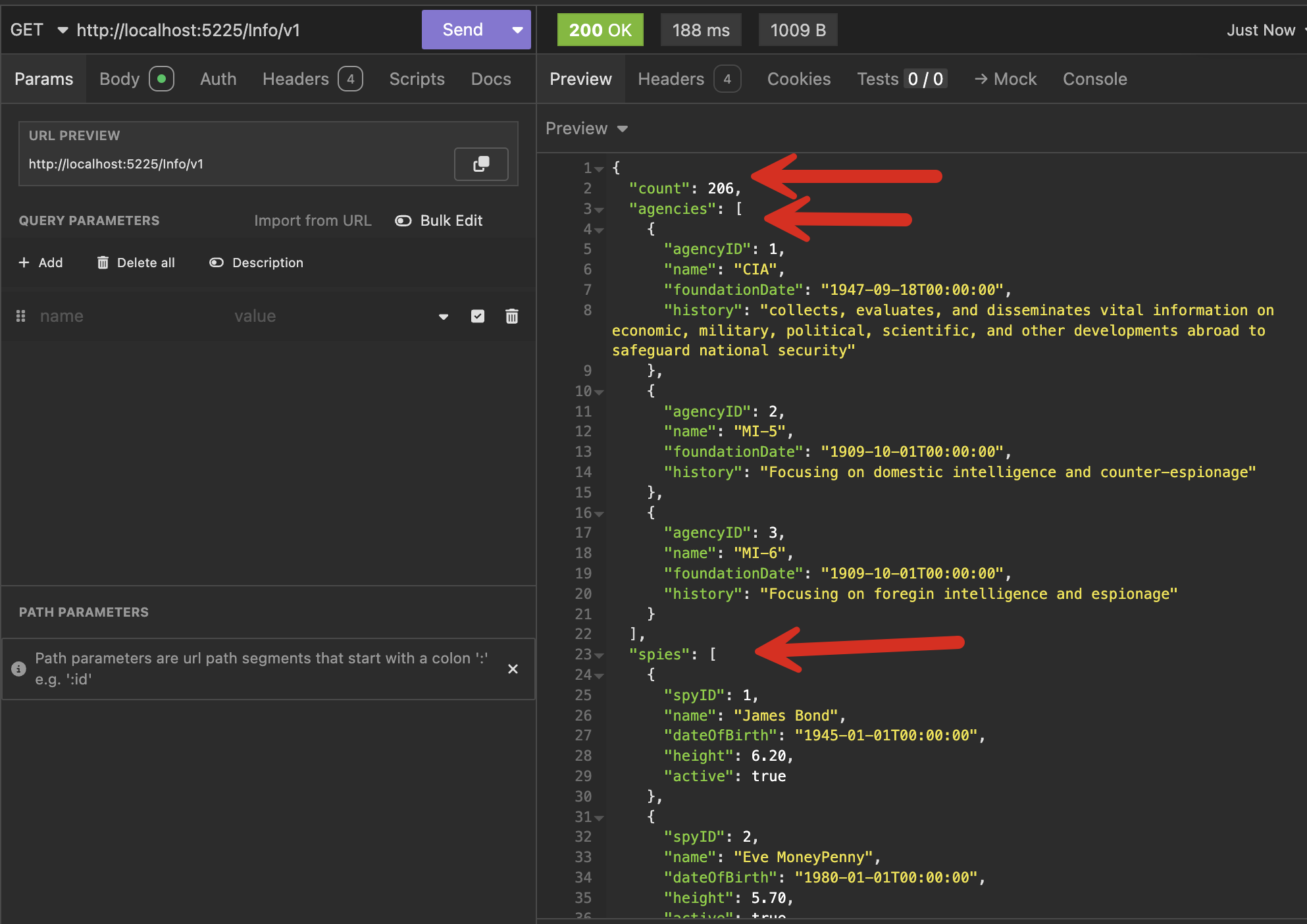
Dapper allows you to simplify this by submitting all the queries at once and retrieving the results.
app.MapGet("/Info/v2", async (SqlConnection cn) =>
{
const string query = """
SELECT Count(1) FROM Spies
SELECT * FROM Agencies
SELECT TOP 5 * FROM Spies
""";
List<Spy> spies;
List<Agency> agencies;
int count;
await using (var results = await cn.QueryMultipleAsync(query))
{
// Capture the count
count = await results.ReadSingleAsync<int>();
// Capture the agencies
agencies = (await results.ReadAsync<Agency>()).ToList();
// Capture the spies
spies = (await results.ReadAsync<Spy>()).ToList();
}
return Results.Ok(new { count, agencies, spies })
The order in which you capture the results must match the order of the queries.
In our next post, we will look at how to add custom mapping to types.
TLDR
Dapper allows you to submit multiple queries and retrieve the results from the aggregate returned results.
The code is in my GitHub.
Happy hacking!