Dependency Injection In C# & .NET Part 5 - Making All Implementations Available
[C#, .NET, Architecture, Domain Design]
This is Part 5 of a series on dependency injection.
- Dependency Injection In C# & .NET Part 1 - Introduction & Basic Implementation
- Dependency Injection In C# & .NET Part 2 - Making Implementations Swappable
- Dependency Injection In C# & .NET Part 3 - Making Implementations Pluggable
- Dependency Injection In C# & .NET Part 4 - Making Implementations Hot-Pluggable
- Dependency Injection In C# & .NET Part 5 - Making All Implementations Available (this post)
- Dependency Injection In C# & .NET Part 6 - Implementation Testing
- Dependency Injection In C# & .NET Part 7 - Integration Testing
- Dependency Injection In C# & .NET Part 8 - Types Of Dependency Injection
- Dependency Injection In C# & .NET Part 9 - Life Cycles
- Dependency Injection In C# & .NET Part 10 - Conclusion
In our last post, we looked at how to dynamically swap out the implementations we want to use without restarting the application so as to maximize uptime.
Today we will look at another scenario - where you simultaneously need all the implementations available.
There could be several reasons for this:
- You want to decide dynamically which implementation to use based on some business logic
- You want to use multiple implementations at the same time.
Let us use this scenario:
- If the time is before midday, use the
GmailAlertSender. Otherwise, use theOffice365AlertSender - Regardless of the implementation used, always send a copy using the
ZohoAlertSender
Our dependency injection does not need to change, as the DI configuration that we will need to inject was already specified earlier:
builder.Services.Configure<GmailSettings>(builder.Configuration.GetSection(nameof(GmailSettings)));
builder.Services.Configure<Office365Settings>(builder.Configuration.GetSection(nameof(Office365Settings)));
builder.Services.Configure<ZohoSettings>(builder.Configuration.GetSection(nameof(ZohoSettings)));
builder.Services.Configure<GeneralSettings>(builder.Configuration.GetSection(nameof(GeneralSettings)));
// Register our GmailSender, passing our settings
builder.Services.AddSingleton<GmailAlertSender>(provider =>
{
// Fetch the settings from the DI Container
var settings = provider.GetService<IOptions<GmailSettings>>()!.Value;
return new GmailAlertSender(settings.GmailPort, settings.GmailUserName,
settings.GmailPassword);
});
// Register our Office365 sender, passing our settings
builder.Services.AddSingleton<Office365AlertSender>(provider =>
{
// Fetch the settings from the DI Container
var settings = provider.GetService<IOptions<Office365Settings>>()!.Value;
return new Office365AlertSender(settings.Key);
});
// Register our Zoho sender, passing our settings
builder.Services.AddSingleton<ZohoAlertSender>(provider =>
{
// Fetch the settings from the DI Container
var settings = provider.GetService<IOptions<ZohoSettings>>()!.Value;
return new ZohoAlertSender(settings.OrganizationID, settings.SecretKey);
});
Our endpoint we can change to factor in our logic like this:
app.MapPost("/v10/SendEmergencyAlert", async ([FromBody] Alert alert,
GmailAlertSender gmailAlertSender, Office365AlertSender office365AlertSender, ZohoAlertSender zohoAlertSender,
[FromServices] ILogger<Program> logger) =>
{
// Create the alert
var genericAlert = new GeneralAlert(alert.Title, alert.Message);
// Create the Zoho task that always runs
var zohoTask = zohoAlertSender.SendAlert(genericAlert);
if (TimeOnly.FromDateTime(DateTime.Now) < new TimeOnly(12, 0, 0, 0))
{
// It is before midday. Use the gmail Sender, and also send a copy using Zoho.
// Create task for this work and run them in parallel with the Zoho
var gmailTask = gmailAlertSender.SendAlert(genericAlert);
var morningResults = await Task.WhenAll(gmailTask, zohoTask);
return Results.Ok(morningResults);
}
// It is after midday. Use the Office365 Sender, and also send a copy using Zoho.
// Create task tasks for this work and run in parallel with the Zoho
var office365Task = office365AlertSender.SendAlert(genericAlert);
var afternoonResults = await Task.WhenAll(office365Task, zohoTask);
return Results.Ok(afternoonResults);
});
Here, we are injecting all our AlertSenders into the endpoint.
Another way of achieving this is to defer the injection of the AlertSenders, inject the IServiceProvider and then use that to resolve the senders.
app.MapPost("/v11/SendEmergencyAlert", async ([FromBody] Alert alert,
IServiceProvider provider, [FromServices] ILogger<Program> logger) =>
{
// Retrieve the senders from DI
var zohoAlertSender = provider.GetRequiredService<ZohoAlertSender>();
var office365AlertSender = provider.GetRequiredService<Office365AlertSender>();
var gmailAlertSender = provider.GetRequiredService<GmailAlertSender>();
// Create the alert
var genericAlert = new GeneralAlert(alert.Title, alert.Message);
// Create the Zoho task that always runs
var zohoTask = zohoAlertSender.SendAlert(genericAlert);
if (TimeOnly.FromDateTime(DateTime.Now) < new TimeOnly(12, 0, 0, 0))
{
// It is before midday. Use the gmail Sender, and also send a copy using Zoho.
// Create task for this work and then in parallel with Zoho
var gmailTask = gmailAlertSender.SendAlert(genericAlert);
var morningResults = await Task.WhenAll(gmailTask, zohoTask);
return Results.Ok(morningResults);
}
// It is after midday. Use the gmail Sender, and also send a copy using Zoho.
// Create task for this work and then in parallel with Zoho
var office365Task = office365AlertSender.SendAlert(genericAlert);
var afternoonResults = await Task.WhenAll(office365Task, zohoTask);
return Results.Ok(afternoonResults);
});
If we run this endpoint, we should get a result like this:
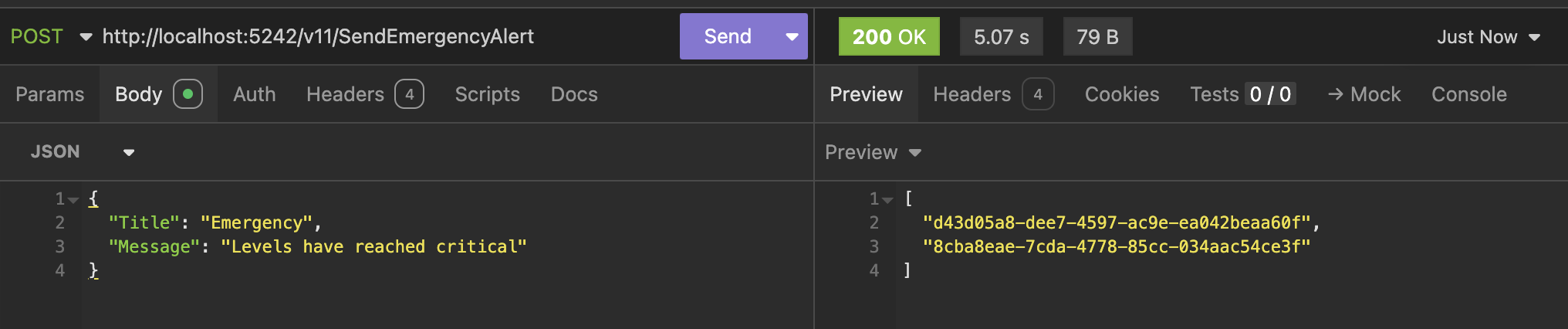
Personally, I would use the latter approach as the strategy of the former, direct injection of each AlertSender, could become noisy over time
There are two IDs because we ran two tasks in parallel, and each returned an identifier as a string.
In the next post, we will look at how to leverage dependency injection to aid in testing.
The code is in my GitHub. The source code builds from first principles as outlined in this series of posts with different versions of the API demonstrating the improvements.
Happy hacking!