How To Use C# List Pattern Matching Practically
[C#, .NET]
One of the more powerful features introduced in C# 11 is list pattern matching.
Rather than do a technical explanation, let me use a simple example to illustrate the versatility and elegance list patterns introduce into problem solving.
Suppose we have a string of actresses.
- Madonna
- Salma Hayek
- Robyn Fenty Rihanna
- Jennifer Lawrence Shrader
We want to represent these in a type that looks like this:
public record Actress
{
public string Firstname { get; init; }
public string Middlenames { get; init; }
public string Surname { get; init; }
}
Our instructions are as follows:
The names are listed as follows:
EITHER:
{FirstName}{FirstName} {Surname}{FirstName} {Surname} {MiddleName}
Our first order of business is to get those names into a list.
We can make use of the fact that the names are all separated by a newline.
So we can do this:
var nameList = names.Split(Environment.NewLine);
We are using Environment.NewLine because what that actually is differs from operating system to operating system.
- Windows -
\r\n - Linux -
\n - MacOS -
\r
Checking in the debugger shows the following:
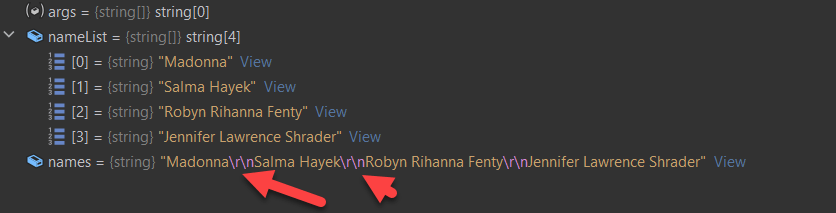
(Note the newlines highlighted, running on my Windows PC)
With each item in a list, the next step is to process each name.
The usual approach would be for each name to:
- Parse the name into separate names
- Check the length
- Depending on the length construct the appropriate
Actressobject
The beauty and elegance of list patterns is it can all be done in one step.
Our complete program is as follow:
var nameList = names.Split(Environment.NewLine);
foreach (var name in nameList)
{
var person = name.Split(" ") switch
{
// Check if the string array has a single element
[var firstName] => new Actress() { Firstname = firstName },
// Check if the string array has two elements
[var firstName, var surname] => new Actress() { Firstname = firstName, Surname = surname },
// Check if the string array has three elements
[var firstName, var surname, var middleName] => new Actress() { Firstname = firstName, Surname = surname, Middlename = middleName },
_ => throw new Exception()
};
Console.WriteLine(person);
}
The first thing we are doing is taking each name and converting it into an array of strings, using the space as a delimiter.
name.Split(" ")
Next we are iterating over each of the following possibilities:
- The name has one element:
[var firstName] - The name has two elements:
[var firstName, var surname] - The name has three elements:
[var firstName, var surname] - Any other condition
_
Over and above doing the match, we are also assigning the matched elements to variables, which we then use to construct the object.
- One element:
[var firstName] => new Actress() { Firstname = firstName } - Two elements:
[var firstName, var surname] => new Actress() { Firstname = firstName, Surname = surname } - Three elements:
[var firstName, var surname, var middleName] => new Actress() { Firstname = firstName, Surname = surname, Middlename = middleName }
If we run this code, the following should be printed to the console:
Actress { Firstname = Madonna, Middlename = , Surname = }
Actress { Firstname = Salma, Middlename = , Surname = Hayek }
Actress { Firstname = Robyn, Middlename = Rihanna, Surname = Fenty }
Actress { Firstname = Jennifer, Middlename = Shrader, Surname = Lawrence }
Very elegant.
To make things more interesting, suppose we have an actress with more than 3 names.
Julia Louis-Dreyfus Scarlett Elizabeth
Here we can decide that any name that is not a Firstname or a Surname will be combined into the Middlename.
So:
- Firstname: Julia
- Surname: Louis-Dreyus
- Middlename: Scarlett Elizabeth
Can this still be done using list patterns?
Indeed.
The list pattern will be this one:
[var firstName, var surname, .. var middleNames,] => new Actress() { Firstname = firstName, Surname = surname, Middlenames = string.Join(" ", middleNames) },
Here we are doing a bunch of things:
- Assigning the first element to
firstName - Assigning the second element to
surname - Assigning the rest of the array to a new string array, and naming that
middleNames
We then construct our Actress object and:
- Assign
firstNameto theFirstnameproperty - Assign
surnameto theSurnameproperty - Join all the elements of the array
middleNamesto a new string, separated by a space" "and then assigning that to theMiddlenameproperty.
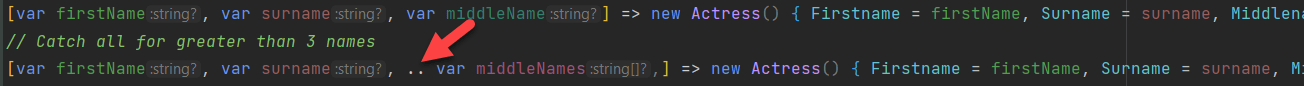
Those three dots are important as the tell the compiler that the following variable is an array (range of string objects)
The final program looks like this:
const string names = """
Madonna
Salma Hayek
Robyn Rihanna Fenty
Jennifer Lawrence Shrader
Julia Louis-Dreyfus Scarlett Elizabeth
""";
var nameList = names.Split(Environment.NewLine);
foreach (var name in nameList)
{
var person = name.Split(" ") switch
{
// Check if the string array has a single element
[var firstName] => new Actress() { Firstname = firstName },
// Check if the string array has two elements
[var firstName, var surname] => new Actress() { Firstname = firstName, Surname = surname },
// Check if the string array has three elements
[var firstName, var surname, var middleName] => new Actress() { Firstname = firstName, Surname = surname, Middlename = middleName },
// Catch all for greater than 3 names
[var firstName, var surname, .. var middleNames,] => new Actress() { Firstname = firstName, Surname = surname, Middlename = string.Join(" ", middleNames) },
_ => throw new Exception()
};
Console.WriteLine(person);
}
public record Actress
{
// Firstname should never be null
public string Firstname { get; init; } = default!;
public string? Middlename { get; init; }
public string? Surname { get; init; }
}
Running this program should print the following:
Actress { Firstname = Madonna, Middlename = , Surname = }
Actress { Firstname = Salma, Middlename = , Surname = Hayek }
Actress { Firstname = Robyn, Middlename = Rihanna, Surname = Fenty }
Actress { Firstname = Jennifer, Middlename = Shrader, Surname = Lawrence }
Actress { Firstname = Julia, Middlename = Scarlett Elizabeth , Surname = Louis-Dreyfus }
Note that Julia Louis-Dreyfus Scarlett Elizabeth has been correctly parsed and created properly as Actress object with a compound middle name.
The code is in my Github.
Happy hacking!