Saving Collections Of Primitives In Entity Framework Core
[C#, Entity Framework Core]
Suppose you have the following class that you wish to persist using the Entity Framework Core ORM.
public class Person
{
[Key]
public Guid ID { get; set; }
[Required]
public string Name { get; set; }
public List<string> Hobbies { get; set; } = new();
}
If you try to create a migration for this, you will get the following error:
The property 'Person.Hobbies' could not be mapped because it is of type 'IList<string>', which is not a supported primitive type or a valid entity type.
Either explicitly map this property, or ignore it using the '[NotMapped]' attribute or by using 'EntityTypeBuilder.Ignore' in 'OnModelCreating'.
This essentially means that Entity Framework Core does not directly support persistence of primitive types.
There are two ways around this problem:
1: Create A Wrapper Object
The first is to create a wrapper class for the Hobby, and then change the type of the collection to be of this new type rather than a string.
This we do like so:
public class Hobby
{
[Key]
public Guid ID { get; set; }
[Required]
public string Name { get; set; }
}
We then change our Person class like so:
public class Person
{
[Key]
public Guid ID { get; set; }
[Required]
public string Name { get; set; }
public List<Hobby> Hobbies { get; set; } = new();
}
With this done we can create our migrations, update the database and then go on to create and persist a Person and their Hobbies like so:
using (var ctx = new PersonContext())
{
// Create a sample person if there aren't any
if (!ctx.People.Any())
{
var person = new Person() { Name = "James" };
//Add the hobbies to the person
var hobbies = new[] {
new Hobby(){ Name = "Fishing"},
new Hobby(){ Name = "Archery"}
};
// Persist the person
person.Hobbies.AddRange(hobbies);
ctx.People.AddRange(person);
ctx.SaveChanges();
}
}
This technique creates two tables, and a foreign key to relate the two.
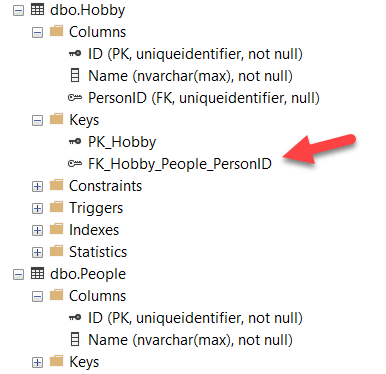
The benefit of this approach is you can directly query the database to answer any questions without going through the domain.
The drawback of this approach is you have to change your object model to create the wrapper classes.
Generally, you should think twice about changing your domain model to accommodate persistence concerns.
2: Use A Value Converter
The second way is to use the ValueConverter type. This is a class that allows you to convert objects when reading them from the database or writing them to the database.
We can use this class for our example.
public class Animal
{
[Key]
public Guid ID { get; set; }
[Required]
public string Name { get; set; }
public List<string> Foods { get; set; } = new();
}
Our design here is to persist the Foods property, which is a List of Strings, as a String. We will use Json.NET for this.
The idea here is to convert the List to a string in Json and persist that.
To achieve this we override the OnModelCreating event of our DBContext and configure it to attach the ValueConverter.
In our ValueConverter we tell it two things:
- What (and how) to persist to storage
- What (and how) to load from storage
protected override void OnModelCreating(ModelBuilder modelBuilder)
{
// Configure the value converter for the Animal
modelBuilder.Entity<Animal>()
.Property(x => x.Foods)
.HasConversion(new ValueConverter<List<string>, string>(
v => JsonConvert.SerializeObject(v), // Convert to string for persistence
v => JsonConvert.DeserializeObject<List<string>>(v))); // Convert to List<String> for use
}
The code in the main program will look like this:
if (!ctx.Animals.Any())
{
var animal = new Animal() { Name = "Dog" };
//Add foods to the animal
var foods = new[] { "Meat", "Fish", "Liver" };
animal.Foods.AddRange(foods);
// Persist the changes
ctx.Animals.AddRange(animal);
ctx.SaveChanges();
}
If we query the database directly, you will see that this is persisted in a single table and the Foods are stored as an array in Json.
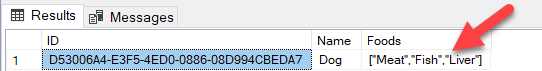
The benefit of this technique is you do not need to change your object model to accommodate Entity Framework
The drawback is you cannot easily directly query the database without putting some extra effort to manipulate the Foods column.
If you run the app, you should see the following:
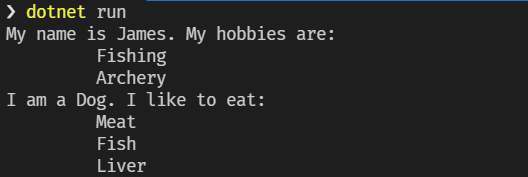
The code is in my Github
Happy hacking!