Some Useful Integer Helper Methods In .NET
[C#, .NET]
Recently, I discovered several helper integer methods that I had never noticed before, making code much easier to read and understand.
Even Number Detection
Typically, you would do it like this:
var input = 7;
if (input % 2 == 0)
Console.WriteLine($"{input} is even");
else
Console.WriteLine($"{input} is odd");
Here, we use modulus division to detect whether there is a remainder after dividing by 2. If there isn’t - the number is odd.
This can be rewritten as follows using the int.IsEvenInteger method.
if (int.IsEvenInteger(input))
Console.WriteLine($"{input} is even");
else
Console.WriteLine($"{input} is odd");
Much easier to scan through and understand, even for a junior developer or a developer for whom C# is not their native language.
Odd Number Detection
This is a minor alteration of the above.
Traditionally you would do it this way, a negation of the even logic:
if (input % 2 != 0)
Console.WriteLine($"{input} is odd");
else
Console.WriteLine($"{input} is even");
You can rewrite this to use the int.IsOddInteger method
if (int.IsOddInteger(input))
Console.WriteLine($"{input} is odd");
else
Console.WriteLine($"{input} is even");
Positive Number Detection
Similarly, to check if a number is positive we would typically do it this way:
if (input > 0)
Console.WriteLine($"{input} is positive");
else
Console.WriteLine($"{input} is negative");
You can rewrite this to use the int.IsPositive method:
if (int.IsPositive(input))
Console.WriteLine($"{input} is positive");
else
Console.WriteLine($"{input} is negative");
Negative Number Detection
This is, again, a slight tweak of the code for positive detection.
Typically we’d do it as follows:
if (input < 0)
Console.WriteLine($"{input} is negative");
else
Console.WriteLine($"{input} is positive");
We can rewrite this to use the int.IsNegative method:
if (int.IsNegative(input))
Console.WriteLine($"{input} is negative");
else
Console.WriteLine($"{input} is positive");
Power Of Two Detection
Detecting if a number is a power of two requires a bit more thought.
A simple a algorithm is as follows:
- Get the log of the number in base 2
- If it is a whole number, it must be a power of two.
bool IsPowerOfTwo(int value)
{
return Math.Log2(value) % 1 == 0;
}
There is a subtle bug here because zero will also return true, and zero is not a power of 2. We can fix that as follows:
bool IsPowerOfTwo(int value)
{
return value > 0 && Math.Log2(value) % 1 == 0;
}
You can avoid writing your own method and use the int.Pow2 method like so:
Console.WriteLine(int.IsPow2(8));
Over and above saving you writing code, this method is faster than our algorithm above, as it uses bitwise operations for this check.
The code for int.Pow2 is as follows:
[MethodImpl(MethodImplOptions.AggressiveInlining)]
public static bool IsPow2(int value) => (value & (value - 1)) == 0 && value > 0;
The logic here is as follows:
- Take a number, and express it in binary
- Subtract one from that number, and express it in binary
- Perform a bitwise AND for each corresponding digit of the two numbers
For powers of two, this computation returns all zeros.
Take 16 and 15:
10000
01111
If you do a bitwise AND of each corresponding digit, and the first number is a power of two, the result will be zero.
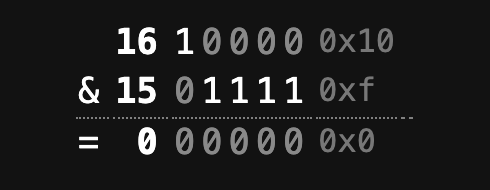
As a bonus, these methods are also available for decimal and float types.
The code is in my GitHub.
Happy hacking!