Tip - Disappeared Database Objects In DataGrip
[Database, Tips]
Jetbrains are the makers of the famous IntelliJ IDEA Java IDE, which is also the IDE that Android Studio is based on.
They also make my IDE of choice, Rider.
They also make a tool, DataGrip that is a tool that can connect to and allow for querying and manipulation of various DBMS.
Here is my current database drivers setup:

And continuing ..
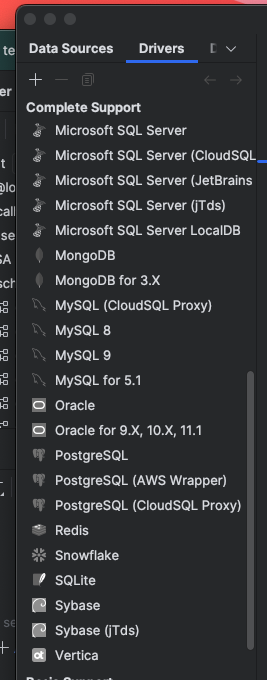
Once you have connected to a database, you can see the following:
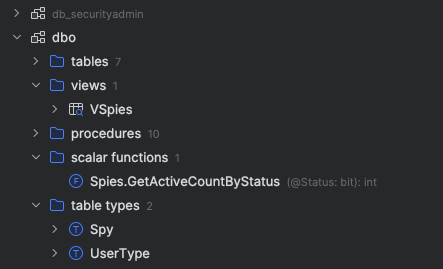
If, for some reason, you find you cannot see any objects and you know that they exist, go to the top of the Database Explorer and click this icon.
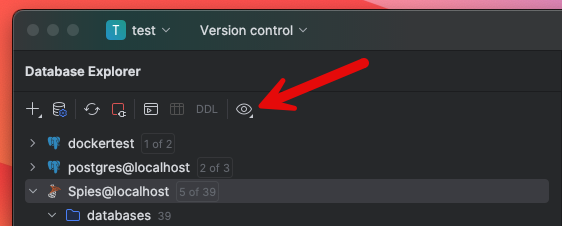
In the resulting menu, click Filter.
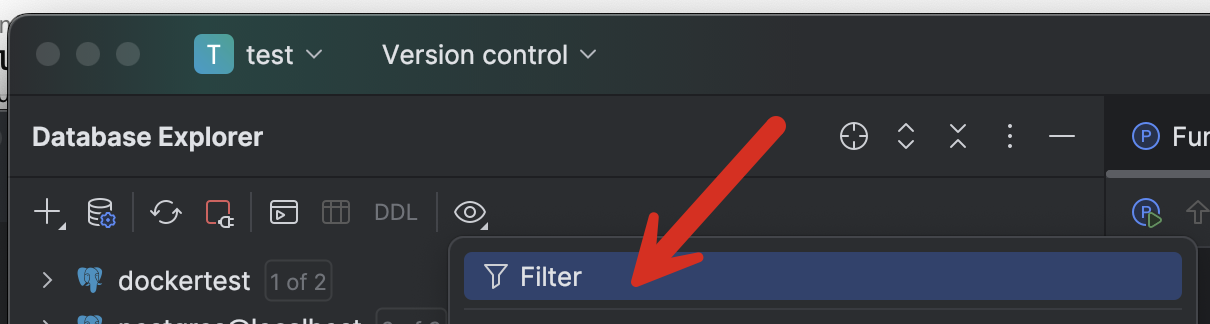
You should see a list of objects. Check them as appropriate so that DataGrip will show them.
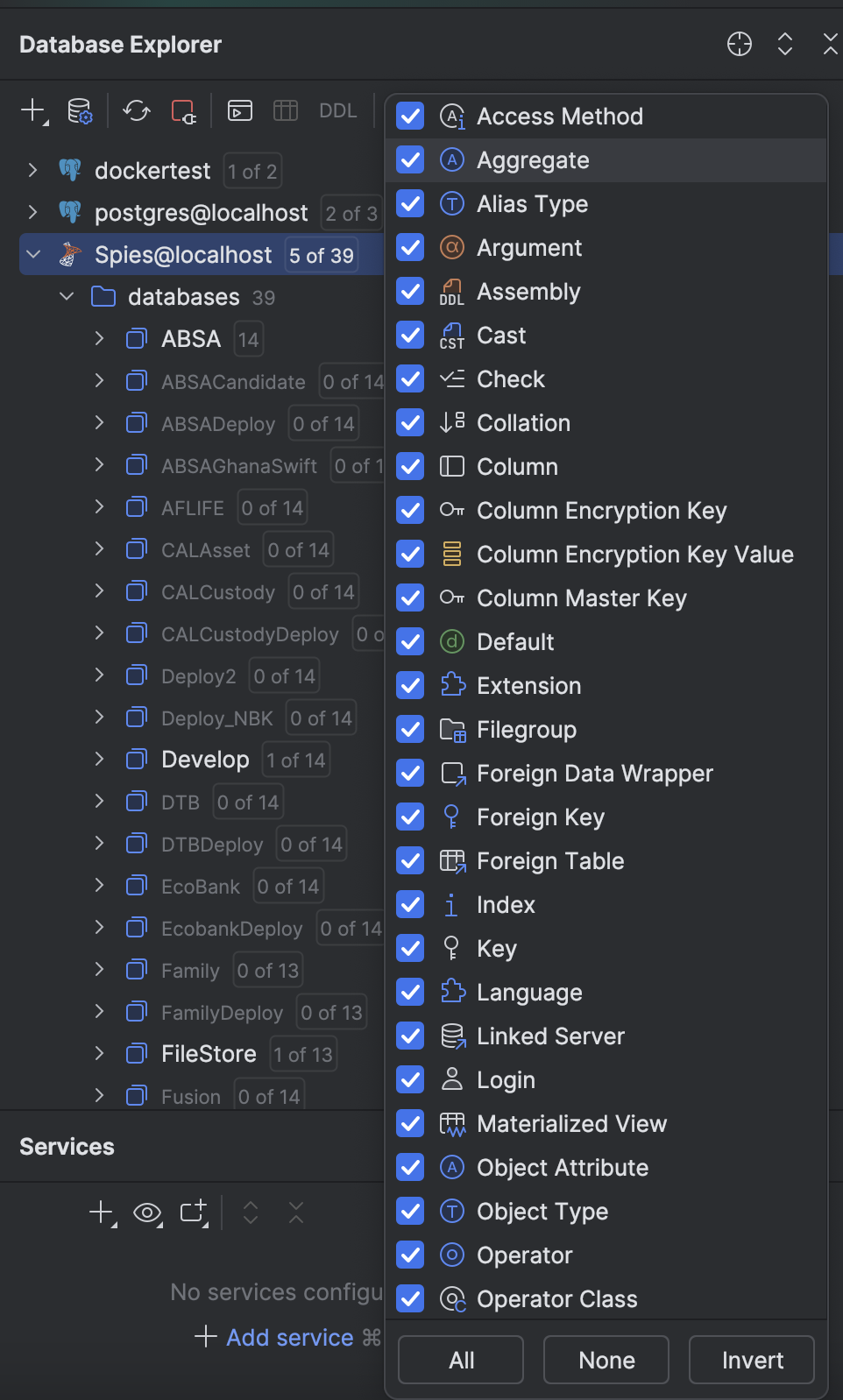
The objects should now appear.
Happy hacking!