Tip - Making Use Of Windows Terminal Tab Captions
[Tips, Windows Terminal]
If you’re on Windows and are not using Windows Terminal, you really should.
Get it off the Windows Store.
Once you have opened a couple of tabs, it will start to look like this:
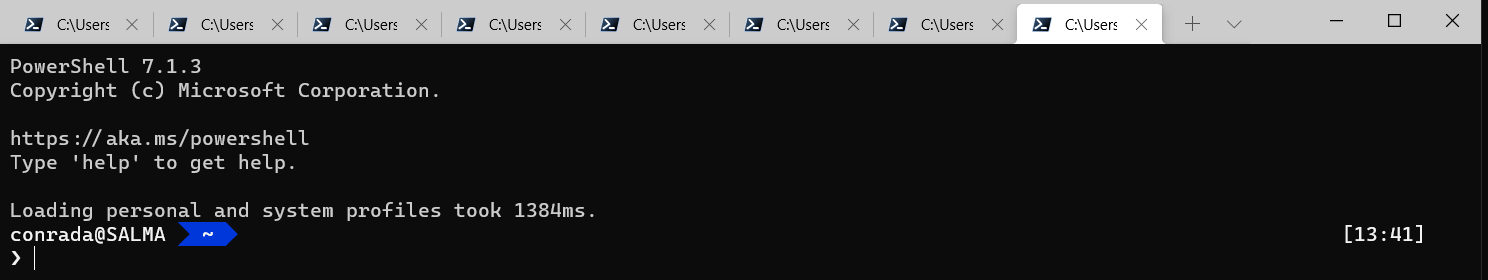
Each tab by default has a caption of the current path.
With enough tabs open it starts to become difficult to remember which tab is running what.
There is a solution for this - the tabs can be renamed so that the captions can be something other than the current path.
If you right-click on the tab’s caption you get the following menu:
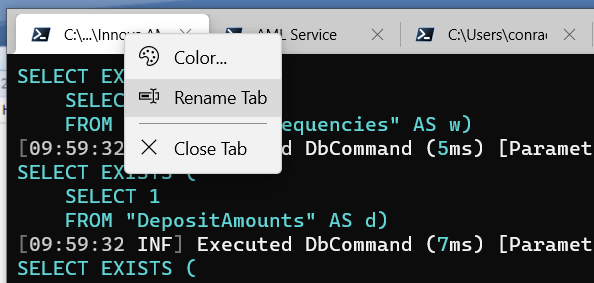
You go on to click Rename Tab and type the caption that you want.
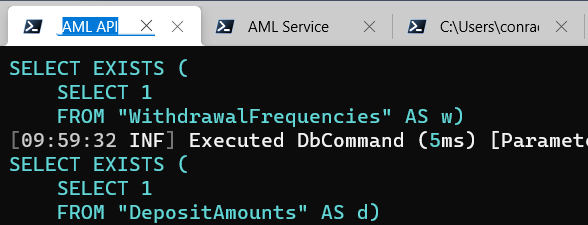
Once you accept you get your caption displayed.
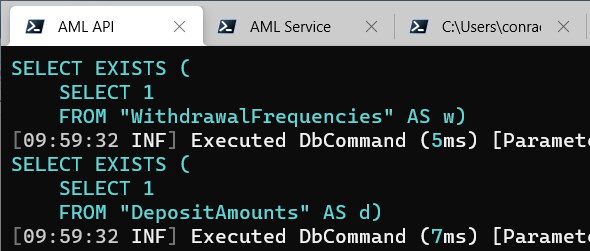
You can even go a step further and set the colour of a tab.
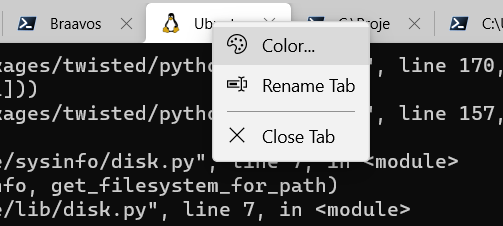
Clicking Color will give you a colour wheel
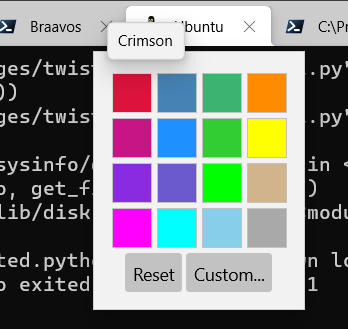
Once you select the color you want, the tab looks like this:
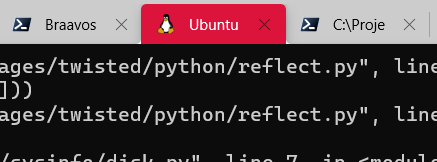
The Window now will look something like this:
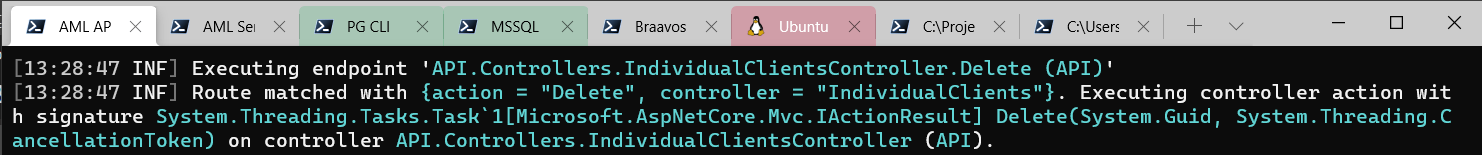
Happy hacking!