Tip - SQL Server User Defined Table Types - Column Order Matters
[SQL Server]
User Defined Table Types are a very nifty way to pass data to a stored procedure for processing.
Say we have this type:
CREATE TYPE dbo.Person AS TABLE
(
FullNames NVARCHAR(100) NOT NULL,
Age TINYINT NOT NULL
);
And then we have this procedure that accepts this type as a parameter:
CREATE PROC ProcessPeople
(@People Person READONLY)
AS
-- this is some dummy processing
SELECT
COUNT(1)
FROM
@People;
We can invoke this from code, using the excellent Dapper library to interact with the database and the DataTableProxy library to allow us to easily map plain C# objects to a DataTable that can then be used to create a structured object for the parameter.
Our program would look like this:
// Create a collection of people
var people = new Person[] { new Person() { Name = "James Bond", Age = 40 },
new Person() { Name = "Evelyn Salt", Age = 30 },
new Person() { Name = "Jason Bourne Salt", Age = 35 }};
// Convert the collection into a datatable
var tableParameter = people.ToTable(new ClassMapping<Person>()
.AddColumn("Name", i => i.Name)
.AddColumn("Age", i => i.Age)
);
// Call the procedure
using (var cn = new SqlConnection("Data source=;database=Empty;trusted_Connection=true"))
{
cn.Execute("[ProcessPeople]",
new { people = tableParameter.AsTableValuedParameter("Person") },
commandType: CommandType.StoredProcedure);
}
This will run fine.
However, if you changed the order of the mapping, like so:
var tableParameter = people.ToTable(new ClassMapping<Person>()
.AddColumn("Age", i => i.Age)
.AddColumn("Name", i => i.Name)
);
Running the program would yield the following:
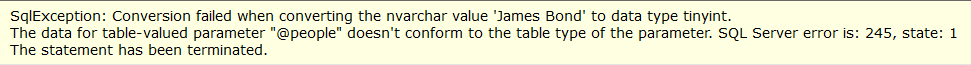
In other words, for user defined table types, the column order matters - you must pass the columns in the order they were defined
Happy hacking!