Upgrading To WSL 2
[WSL]
Good news if you have been running on Windows Subsystem For Linux (WSL) and have wanted to upgrade to version 2 but have not been willing to join the Windows Insider Program - WSL2 is now out in the main release.
You can find out which version you are running using this command in your favourite terminal:
winver
You should get a dialog like this:
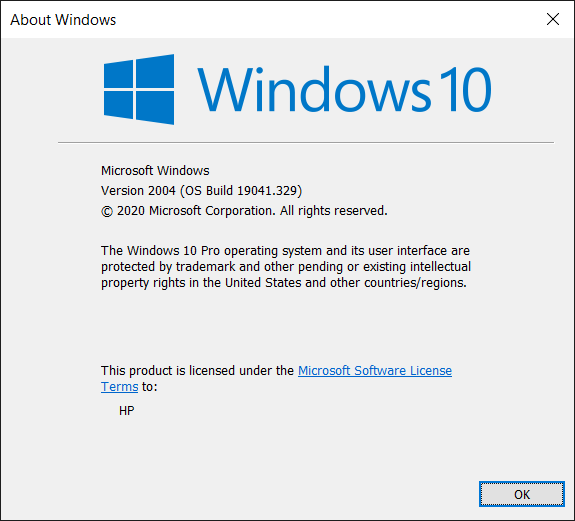
This is the latest version as I am writing this.
If you have that version, then you already have WSL 2 support.
To enable support for WSL 2 you need to do three things
- Enable virtual machine support
- Download and install the latest kernel
- Upgrade your existing Linux environments
Enabling Virtual Machine Support
For this, launch Turn Windows Features On And Off.
Scroll down to Virtual Machine Platform and check that box.
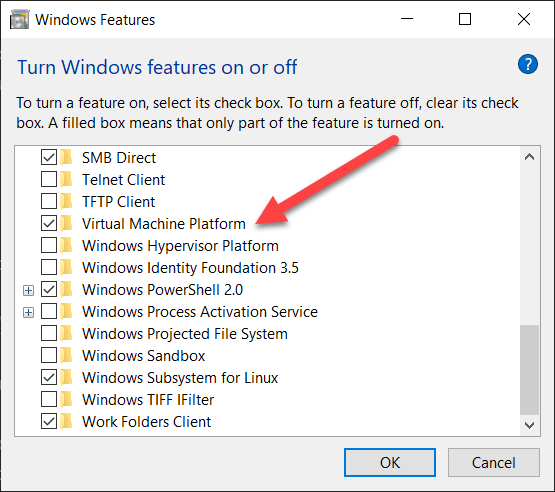
Click OK to complete.
Download and Install the Latest Kernel
If you are using an X86 64 bit machine (which you probably are) the latest kernel can be obtained here https://wslstorestorage.blob.core.windows.net/wslblob/wsl_update_x64.msi
If you are using an ARM machine the kernel can be found here https://wslstorestorage.blob.core.windows.net/wslblob/wsl_update_arm64.msi
The official documentation from Microsoft on the kernel update is here
An extended benefit is Docker, if you have it running, will automatically prompt you to use WSL 2.
You really should use WSL 2 as there are a number of performance gains.
Update Existing Linux Environments
To list the existing environments, run the following:
wsl -l -v
This will list for you your existing Linux environments, and their WSL version.
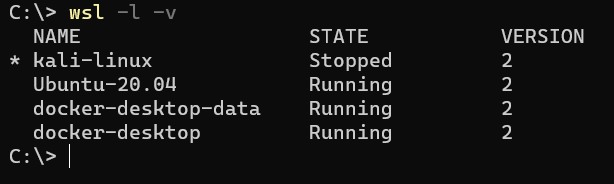
If you have just upgraded the Version column will read 1.
To convert to version 2 run the following command:
wsl --set-version [LinuxVersion] 2
So for example to upgrade my Ubuntu instance I ran the following:
wsl --set-version Ubuntu-20.04 2
If all goes well you will get the message “Conversion Complete”
However you might get a bunch of errors errors that look like this:
Importing the distribution failed.
./usr/lib/ruby/2.5.0/rdoc/generator/template/darkfish/js/jquery.js: Hard-link target './var/lib/gems/2.5.0/doc/rubygems-update-3.1.2/rdoc/js/jquery.js' does not exist.
./usr/lib/ruby/2.5.0/rdoc/generator/template/darkfish/fonts/Lato-Light.ttf: Hard-link target './var/lib/gems/2.5.0/doc/rubygems-update-3.1.2/rdoc/fonts/Lato-Light.ttf' does not exist.
./usr/lib/ruby/2.5.0/rdoc/generator/template/darkfish/fonts/Lato-LightItalic.ttf: Hard-link target './var/lib/gems/2.5.0/doc/rubygems-update-3.1.2/rdoc/fonts/Lato-LightItalic.ttf' does not exist.
./usr/lib/ruby/2.5.0/rdoc/generator/template/darkfish/fonts/Lato-Regular.ttf: Hard-link target './var/lib/gems/2.5.0/doc/rubygems-update-3.1.2/rdoc/fonts/Lato-Regular.ttf' does not exist.
./usr/lib/ruby/2.5.0/rdoc/generator/template/darkfish/fonts/Lato-RegularItalic.ttf: Hard-link target './var/lib/gems/2.5.0/doc/rubygems-update-3.1.2/rdoc/fonts/Lato-RegularItalic.ttf' does not exist.
This is clearly Ruby throwing a spanner in the works.
The solution I found around this is as follows:
First, uninstall Ruby
sudo apt remove ruby
Then, clear out the directory /var/lib/gems/
rm -rf /var/lib/gems/
Then run the conversion.
You can verify the success by re-running:
wsl -l -v
Verify that the version is now 2.
Once it is done you can then re-install Ruby.
sudo apt install ruby-full build-essential zlib1g-dev libssl-dev
And you’re done!
Run the same process for all the instances you wish to convert.
Happy Hacking!