Using Groups To Apply Common Functionality To WebAPI EndPoints
[C#, .NET, Security, ASP.NET]
When building a Web API application, you will occasionally need to apply the same treatment to each endpoint.
Take, for example, the following API:
var builder = WebApplication.CreateBuilder(args);
// Setup authentication
builder.Services.AddAuthentication(JwtBearerDefaults.AuthenticationScheme)
.AddJwtBearer(options =>
{
options.TokenValidationParameters = new Microsoft.IdentityModel.Tokens.TokenValidationParameters
{
ValidateIssuer = true,
ValidateAudience = true,
ValidateLifetime = true,
ValidateIssuerSigningKey = true,
ValidIssuer = "your-issuer",
ValidAudience = "your-audience",
IssuerSigningKey = new Microsoft.IdentityModel.Tokens.SymmetricSecurityKey(
System.Text.Encoding.UTF8.GetBytes("your-secret-key"))
};
});
builder.Services.AddAuthorization();
var app = builder.Build();
app.UseAuthentication();
app.UseAuthorization();
app.MapGet("/alpha", () => "Alpha")
.WithName("Alpha");
app.MapGet("/beta", () => "Beta")
.WithName("Beta");
app.MapGet("/gamma", () => "Gamma")
.WithName("Gamma");
app.Run();
The security setup for the authorization is not important in this example.
All the APIs will function and return the relevant text as displayed.
Here, I have run each endpoint using Httpie
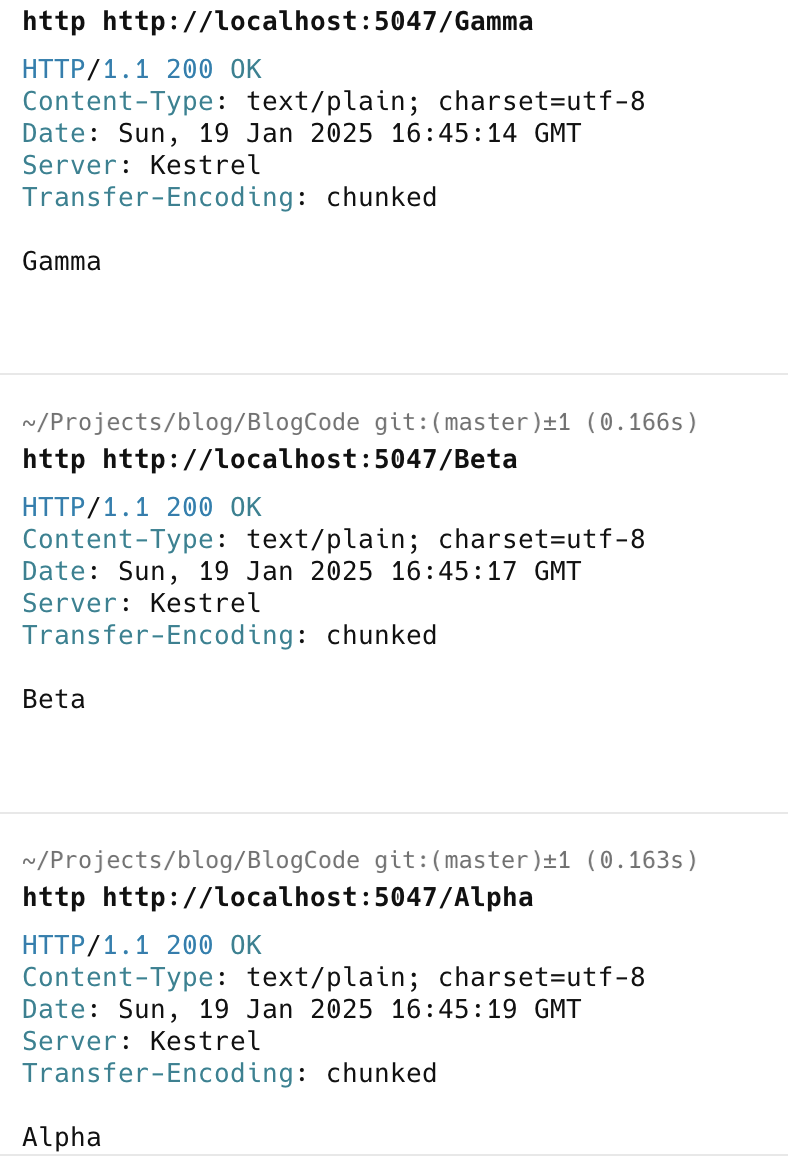
Suppose we then decide we want to secure all endpoints by using the RequireAuthorizaton extension method.
One way would be to update each endpoint to indicate this:
builder.Services.AddAuthorization();
var app = builder.Build();
app.UseAuthentication();
app.UseAuthorization();
app.MapGet("/alpha", () => "Alpha")
.WithName("Alpha").RequireAuthorization();
app.MapGet("/beta", () => "Beta")
.WithName("Beta").RequireAuthorization();
app.MapGet("/gamma", () => "Gamma")
.WithName("Gamma").RequireAuthorization();
app.Run();
This would return the following:
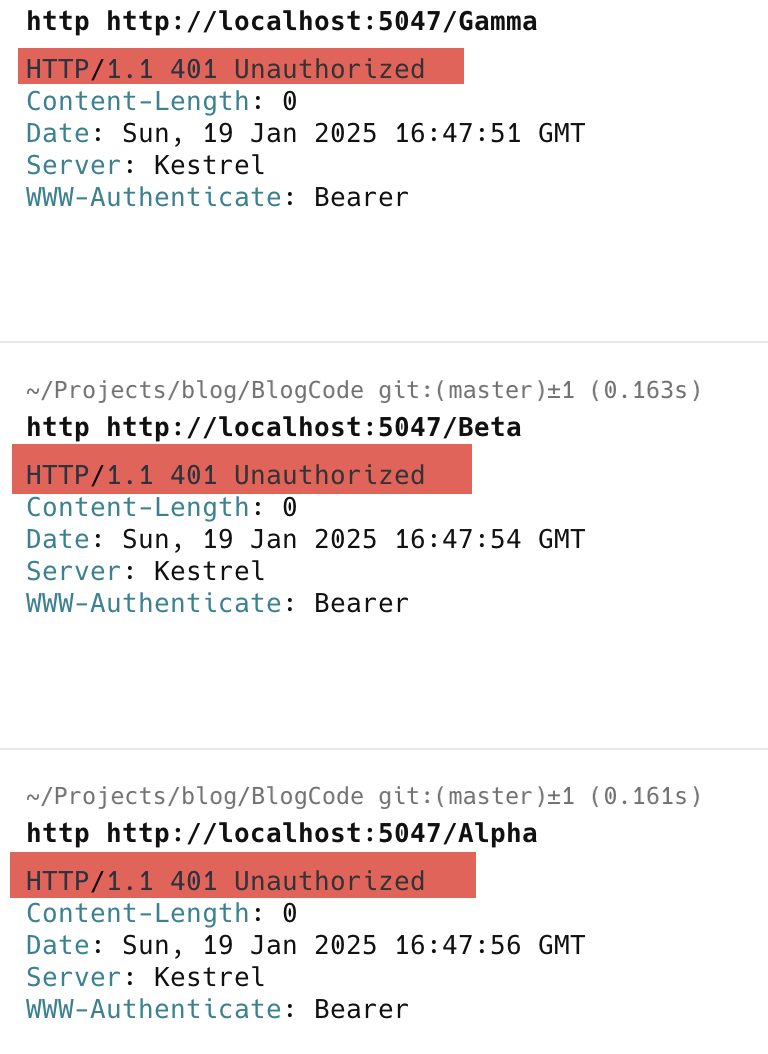
This, however, can get tedious if you have many endpoints.
A solution to this is to use Groups.
We can update our API as follows:
builder.Services.AddAuthorization();
var app = builder.Build();
app.UseAuthentication();
app.UseAuthorization();
var group = app.MapGroup("");
group.MapGet("/alpha", () => "Alpha")
.WithName("Alpha");
group.MapGet("/beta", () => "Beta")
.WithName("Beta");
group.MapGet("/gamma", () => "Gamma")
.WithName("Gamma");
group.RequireAuthorization();
app.Run();
Here, we can see rather than applying RequireAuthorization to each endpoint; we create a group, map each endpoint to the group, and then apply RequireAuthorization to the group. This makes the code not only less cluttered but it makes it easier to turn the authorization on and off.
What if you don’t want the authorization to be on all the APIs but just for a few of them?
Then, add the ones you want to be authorized to the group; the rest can be left out. For example, if we don’t want gamma to be authorized, we can write our code like this:
var builder = WebApplication.CreateBuilder(args);
// Add services to the container.
builder.Services.AddAuthentication(JwtBearerDefaults.AuthenticationScheme)
.AddJwtBearer(options =>
{
options.TokenValidationParameters = new Microsoft.IdentityModel.Tokens.TokenValidationParameters
{
ValidateIssuer = true,
ValidateAudience = true,
ValidateLifetime = true,
ValidateIssuerSigningKey = true,
ValidIssuer = "your-issuer",
ValidAudience = "your-audience",
IssuerSigningKey = new Microsoft.IdentityModel.Tokens.SymmetricSecurityKey(
System.Text.Encoding.UTF8.GetBytes("your-secret-key"))
};
});
builder.Services.AddAuthorization();
var app = builder.Build();
app.UseAuthentication();
app.UseAuthorization();
var group = app.MapGroup("");
group.MapGet("/alpha", () => "Alpha")
.WithName("Alpha");
group.MapGet("/beta", () => "Beta")
.WithName("Beta");
app.MapGet("/gamma", () => "Gamma")
.WithName("Gamma");
group.RequireAuthorization();
app.Run()
If we make a request to each endpoint, the results should be as follows:
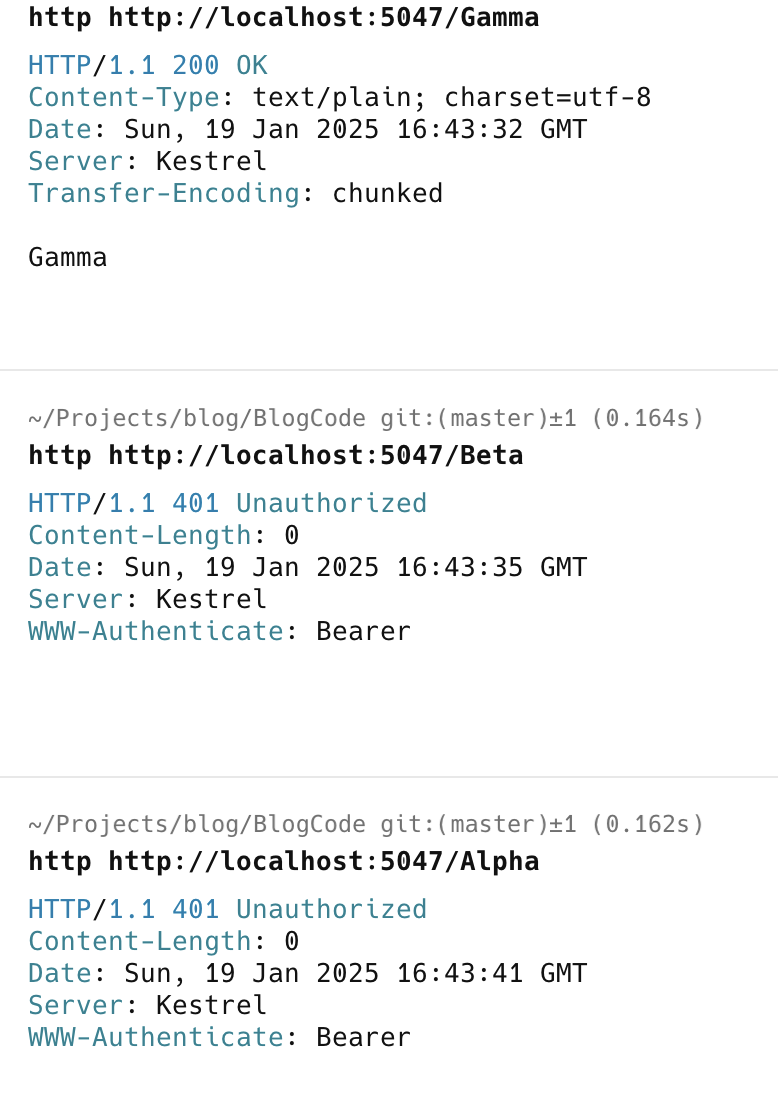
This doesn’t just apply to authorization. Where it makes sense, you can use most of the same extension methods that apply to the WebApplication to the group
TLDR
Groups allow you to collect API endpoints you want to apply common treatment to, such as security.
Happy hacking!