Using State Machines In .NET - Part 8 - Firing Events Before State Change
[C#, .NET, Stateless, StarLibrary]
This is Part 8 of a series on using State Machines to express complex logic.
- Using State Machines In .NET - Part 1 - Introduction
- Using State Machines In .NET - Part 2 - Basic Usage
- Using State Machines In .NET - Part 3 - Setting Initial State
- Using State Machines In .NET - Part 4 - Using Multiple Triggers
- Using State Machines In .NET - Part 5 - Using Complex & Nested States
- Using State Machines In .NET - Part 6 - Firing Events On State Change
- Using State Machines In .NET - Part 7 - Conditional State Transitions
- Using State Machines In .NET - Part 8 - Firing Events Before State Change (This Post)
- Using State Machines In .NET - Part 9 - Calling Asynchronous Methods
- Using State Machines In .NET - Part 10 - Generating State Diagrams
- Using State Machines In .NET - Part 11 - Logic Based On How A State Was Transitioned
- Using State Machines In .NET - Part 12 - State Activation & Entry
One of our previous posts looked at how to have some logic fire when entering a state.
In this post, we will look at how to have some logic fire when exiting a state.
Suppose our Call system supported playing music to users who are on hold.
Given we are designing flexible, maintainable software, we want to be able to swap out streaming services:
We thus define our contract via an interface:
public interface IStreamingService
{
// Get the current volumn
byte Volume { get; }
// Increase the volume by one step
void IncreaseVolume();
// Decease the volume by one step
void DecreaseVolume();
// Mute the music
void Mute();
// Unmute the music
void Unmute();
}
We then implement one for Spotify.
public class SpotifyStreamer : IStreamingService
{
public byte Volume { get; private set; }
public void IncreaseVolume()
{
if (Volume < 10)
Volume++;
}
public void DecreaseVolume()
{
if (Volume > 0)
Volume--;
}
public void Mute()
{
Volume = 0;
}
public void Unmute()
{
Volume = 5;
}
}
We then inject this into our Call class so that when placed on Hold, the music is activated, and when leaving Hold, it is muted.
public sealed class Call
{
private readonly IStreamingService _service;
public int MusicVolume => _service.Volume;
// State machine
private readonly StateMachine<Status, Trigger> _stateMachine;
public Call(IStreamingService service) : this(Status.Ready, service)
{
}
private Call(Status status, IStreamingService service)
{
_service = service;
_stateMachine = new StateMachine<Status, Trigger>(status);
service.Mute();
//
// Configure state machine
//
_stateMachine.Configure(Status.Ready)
.Permit(Trigger.Dial, Status.Ringing);
_stateMachine.Configure(Status.Ringing)
.Permit(Trigger.PickUp, Status.Connected)
.Permit(Trigger.HangUp, Status.Ready)
.OnEntry(() => Log.Information("Ringing..."));
// Only allow transition of the time since start time is greater than or
// equal to the threshold (10 seconds). This is by capturing the current time
// at the point of requested state change and comparing with the start time
_stateMachine.Configure(Status.Connected)
.Permit(Trigger.Hold, Status.OnHold)
.Permit(Trigger.HangUp, Status.Ready)
.OnEntry(() => { Log.Information("Connected..."); });
_stateMachine.Configure(Status.OnHold)
.PermitIf(Trigger.UnHold, Status.Connected)
.PermitIf(Trigger.HangUp, Status.Ready)
.OnEntry(() =>
{
Log.Information("Placing On Hold...");
Log.Information("Un-muting streamer currently at volume {Volume}...", service.Volume);
service.Unmute();
}
).OnExit(() =>
{
Log.Information("Exiting hold...");
Log.Information("Muting streamer currently at volume {Volume}... ...", service.Volume);
service.Mute();
});
_stateMachine.Configure(Status.Ready)
.OnEntry(() => Log.Information("Hanging Up..."));
}
public void Dial()
{
_stateMachine.Fire(Trigger.Dial);
}
public void HangUp()
{
_stateMachine.Fire(Trigger.HangUp);
}
public void PickUp()
{
_stateMachine.Fire(Trigger.PickUp);
}
public void Hold()
{
_stateMachine.Fire(Trigger.Hold);
}
public void UnHold()
{
_stateMachine.Fire(Trigger.UnHold);
}
}
Finally, we write some tests to verify everything functions correctly.
[Fact]
public void Music_Is_Played_On_Hold_And_Muted_After()
{
var spotify = new SpotifyStreamer();
var call = new Call(spotify);
call.Dial();
call.PickUp();
call.MusicVolume.Should().Be(0);
call.Hold();
call.MusicVolume.Should().Be(5);
call.UnHold();
call.MusicVolume.Should().Be(0);
}
If we run our tests …
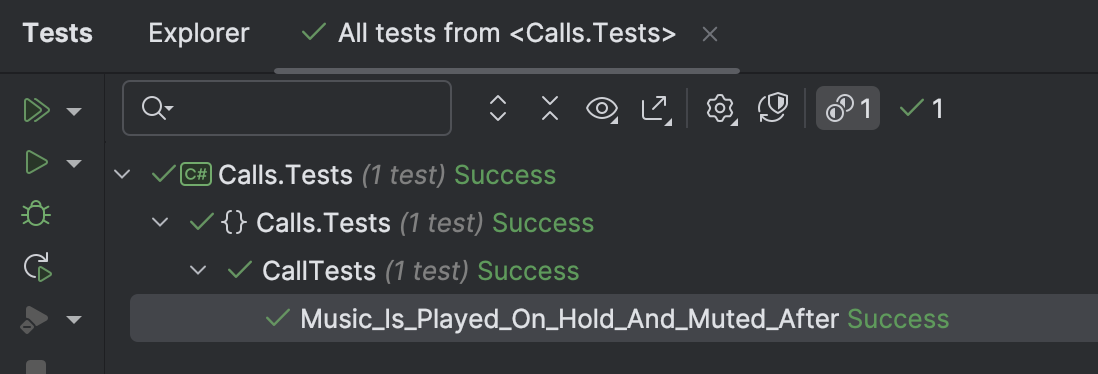
The console prints the messages we expect:
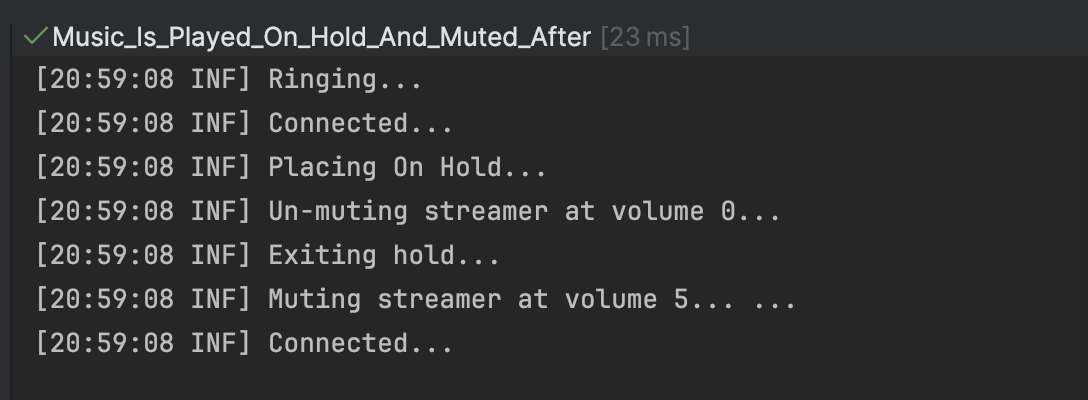
In this way, we can have code that takes advantage of state changes before or after.
TLDR
Stateless offers an OnExit() method that you can use to write logic to fire just before the transition exits.
The code is in my GitHub.
Happy Hacking!