Using State Machines In .NET - Part 2 - Basic Usage
[C#, .NET, Stateless, StarLibrary]
This is Part 2 of a series on using State Machines to express complex logic.
- Using State Machines In .NET - Part 1 - Introduction
- Using State Machines In .NET - Part 2 - Basic Usage (This Post)
- Using State Machines In .NET - Part 3 - Setting Initial State
- Using State Machines In .NET - Part 4 - Using Multiple Triggers
- Using State Machines In .NET - Part 5 - Using Complex & Nested States
- Using State Machines In .NET - Part 6 - Firing Events On State Change
- Using State Machines In .NET - Part 7 - Conditional State Transitions
- Using State Machines In .NET - Part 8 - Firing Events Before State Change
- Using State Machines In .NET - Part 9 - Calling Asynchronous Methods
- Using State Machines In .NET - Part 10 - Generating State Diagrams
- Using State Machines In .NET - Part 11 - Logic Based On How A State Was Transitioned
- Using State Machines In .NET - Part 12 - State Activation & Entry
Our last post examined how logic for correctly setting a state can quickly become complicated.
This post will examine how state machines can help with such problems.
At its core, the rationale of a state machines boils down to the following:
- An entity can be in one of a number of known states.
- The entity can transition from one state to another.
- A state can only transition to a valid state.
- Not all states are valid transitions.
- Triggers transition from one state to another.
We can revisit our example from yesterday for traffic lights.
At first glance, there are only three states
RedAmberGreen
However, on deeper reflection, we need to introduce two Amber states, given that one is a transition from Green and the other is a transition from Red.
We then define them as follows:
RedAmberFromRedGreenAmberFromGreen
Transitions between states can be initiated by a Trigger, which has a single function - a NormalTimerTick
We can use the package Stateless to implement this logic.
First, we define the states:
public enum Status
{
Red,
AmberFromRed,
Green,
AmberFromGreen
}
Next, we define the trigger
public enum Trigger
{
NormalTimerTick
}
Finally, we create a class and, within the class, create a StateMachine object that we configure in the constructor.
using Stateless;
namespace StateMachineSample;
public sealed class TrafficLight
{
private readonly TimeProvider _provider;
private readonly StateMachine<Status, Trigger> _stateMachine;
public Status CurrentStatus => _stateMachine.State;
public TrafficLight(TimeProvider provider)
{
_provider = provider;
// Create the state machine, and set the initial state as red
_stateMachine = new StateMachine<Status, Trigger>(Status.Red);
//
// Configure state machine
//
// If red, can only transition to amber from red
_stateMachine.Configure(Status.Red)
.Permit(Trigger.NormalTimerTick, Status.AmberFromRed);
// If Amber (from red) can only transition to Green
_stateMachine.Configure(Status.AmberFromRed)
.Permit(Trigger.NormalTimerTick, Status.Green);
// If Green can only transition to Amber (from Green)
_stateMachine.Configure(Status.Green)
.Permit(Trigger.NormalTimerTick, Status.AmberFromGreen);
// If Amber (from Green) can only transition to Red
_stateMachine.Configure(Status.AmberFromGreen)
.Permit(Trigger.NormalTimerTick, Status.Red);
}
// Logic to transition the state
public void Transition()
{
_stateMachine.Fire(Trigger.NormalTimerTick);
}
}
If you notice, the only way to transition the state is to call the Transition method. There is no way to change the state directly.
We can verify our logic is sound because our tests still pass.
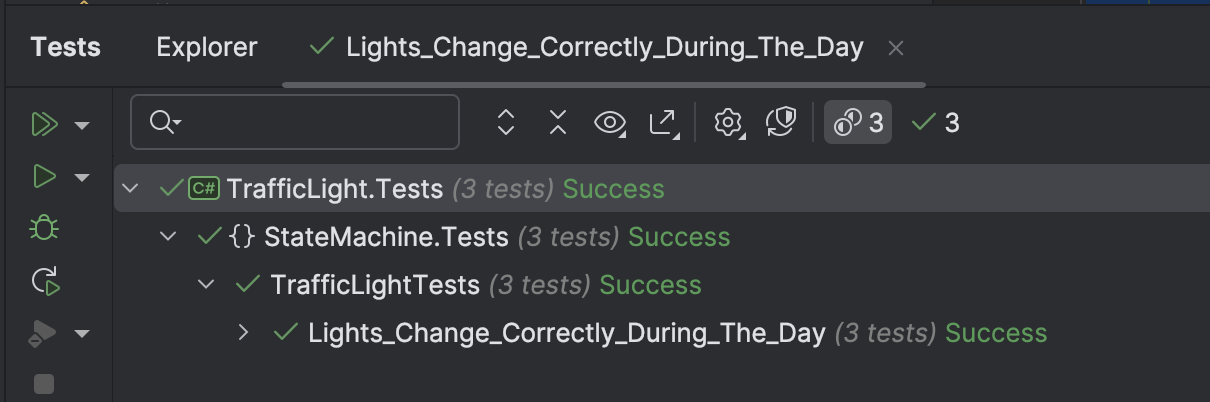
The state diagram is as follows:
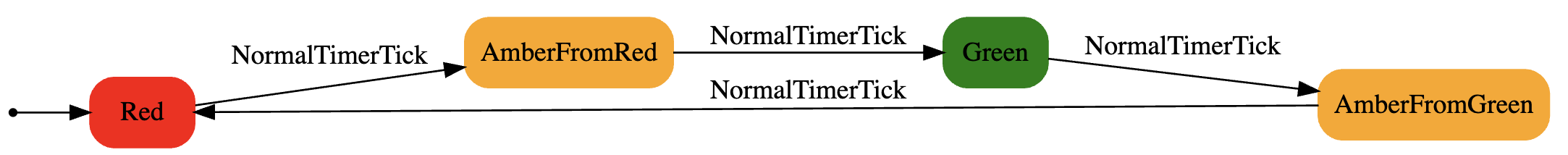
Our logic is much less, much cleaner, and more expressive.
Let us now amend it to factor in the following example from the previous post:
There is no need to keep the lights working in the middle of the night. If it is past midnight and the state is
RedorGreen, transition toAmber. In the morning, at 6:00 AM, revert to the original schedule.
First, we update our Trigger to indicate there is another mechanism, the NightTimerTick.
public enum Trigger
{
NormalTimerTick,
NightTimerTick
}
Next, we update our Transition method:
public void Transition()
{
// Fetch the current time
var currentTime = TimeOnly.FromTimeSpan(_provider.GetLocalNow().TimeOfDay);
// Get midnight
var midnight = new TimeOnly(0, 0, 0);
// Get 6 AM
var sixAm = new TimeOnly(6, 0, 0);
// Check whether ot use night logic or day logic
if (currentTime >= midnight && currentTime < sixAm)
_stateMachine.Fire(Trigger.NightTimerTick);
else
_stateMachine.Fire(Trigger.NormalTimerTick);
}
Finally, we update our state machine configuration to indicate that multiple triggers can transition the state.
public TrafficLight(TimeProvider provider)
{
_provider = provider;
// Create the state machine, and set the initial state as red
_stateMachine = new StateMachine<Status, Trigger>(Status.Red);
//
// Configure state machine
//
_stateMachine.Configure(Status.Red)
.Permit(Trigger.NormalTimerTick, Status.AmberFromRed)
.Permit(Trigger.NightTimerTick, Status.AmberFromRed);
_stateMachine.Configure(Status.AmberFromRed)
.Permit(Trigger.NormalTimerTick, Status.Green)
// Since state is already AmberFromRed, ignore transitions
.Ignore(Trigger.NightTimerTick);
_stateMachine.Configure(Status.Green)
.Permit(Trigger.NormalTimerTick, Status.AmberFromGreen)
.Permit(Trigger.NightTimerTick, Status.AmberFromRed);
_stateMachine.Configure(Status.AmberFromGreen)
.Permit(Trigger.NormalTimerTick, Status.Red)
.Permit(Trigger.NightTimerTick, Status.AmberFromRed);
}
The state diagram is as follows:
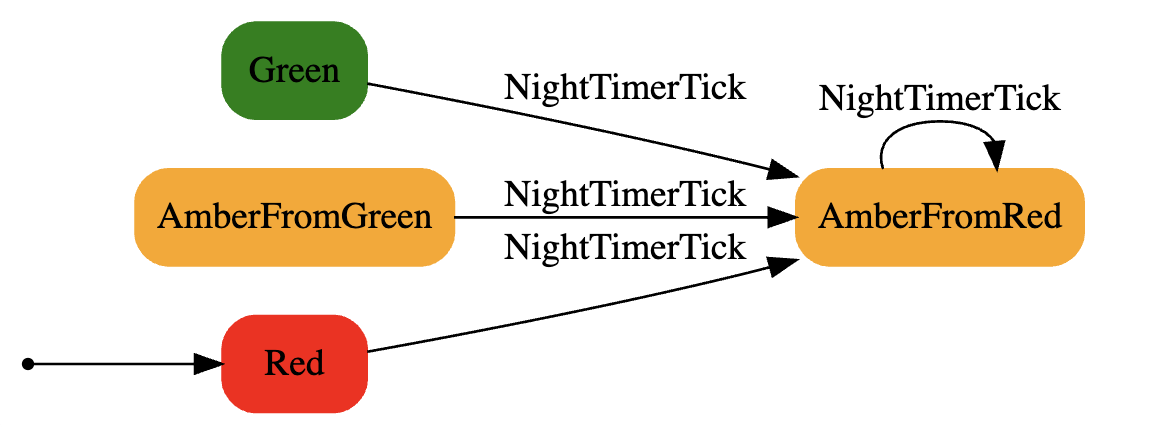
If we run our tests for night-time, they now pass.

We can see here that our code has additional functionality without affecting the initial code that runs during the day.
Let us finally tackle the requirement that we have different logic for public holidays.
During public holidays, the lights should be permanently on Amber.
As usual, we add a new Trigger.
public enum Trigger
{
NormalTimerTick,
NightTimerTick,
PublicHolidayTimerTick,
}
Next, we update our state machine configuration:
public TrafficLight(TimeProvider provider)
{
_provider = provider;
// Create the state machine, and set the initial state as red
_stateMachine = new StateMachine<Status, Trigger>(Status.Red);
//
// Configure state machine
//
_stateMachine.Configure(Status.Red)
.Permit(Trigger.NormalTimerTick, Status.AmberFromRed)
.Permit(Trigger.NightTimerTick, Status.AmberFromRed)
.Permit(Trigger.PublicHolidayTimerTick, Status.AmberFromRed);
_stateMachine.Configure(Status.AmberFromRed)
.Permit(Trigger.NormalTimerTick, Status.Green)
// Since state is already AmberFromRed, ignore transitions
.Ignore(Trigger.NightTimerTick)
.Ignore(Trigger.PublicHolidayTimerTick);
_stateMachine.Configure(Status.Green)
.Permit(Trigger.NormalTimerTick, Status.AmberFromGreen)
.Permit(Trigger.NightTimerTick, Status.AmberFromRed)
.Permit(Trigger.PublicHolidayTimerTick, Status.AmberFromRed);
_stateMachine.Configure(Status.AmberFromGreen)
.Permit(Trigger.NormalTimerTick, Status.Red)
.Permit(Trigger.NightTimerTick, Status.AmberFromRed)
.Permit(Trigger.PublicHolidayTimerTick, Status.AmberFromRed);
}
Finally, we implement in the logic for detecting public holidays.
public void Transition()
{
//Fetch the current ate
var currentDate = DateOnly.FromDateTime(_provider.GetLocalNow().Date);
// Check if holidays contain the current date
if (holidays.Any(x => x.Month == currentDate.Month && x.Day == currentDate.Day))
{
_stateMachine.Fire(Trigger.PublicHolidayTimerTick);
}
else
{
// Fetch the current time
var currentTime = TimeOnly.FromTimeSpan(_provider.GetLocalNow().TimeOfDay);
// Get midnight
var midnight = new TimeOnly(0, 0, 0);
// Get 6 AM
var sixAm = new TimeOnly(6, 0, 0);
// Check whether ot use night logic or day logic
if (currentTime >= midnight && currentTime < sixAm)
_stateMachine.Fire(Trigger.NightTimerTick);
else
_stateMachine.Fire(Trigger.NormalTimerTick);
}
}
The state diagram is as follows:
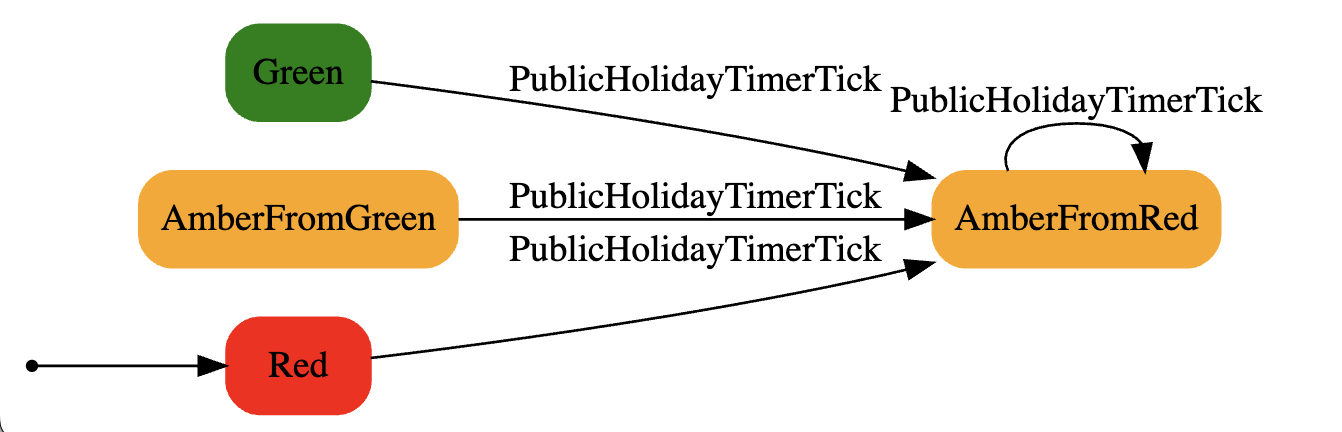
To verify all works correctly, we create tests.
[Theory]
[InlineData(1, 1, 12, 0)]
[InlineData(1, 1, 1, 0)]
[InlineData(25, 12, 12, 0)]
[InlineData(25, 12, 1, 0)]
[InlineData(26, 12, 12, 0)]
[InlineData(26, 12, 1, 0)]
public void Lights_Change_Correctly_On_Public_Holidays(int day, int month, int hour, int minute)
{
var currentDate = DateTime.Now;
var provider = new FakeTimeProvider();
provider.SetUtcNow(new DateTimeOffset(currentDate.Year, month, day, hour, minute, 0, TimeSpan.Zero));
var light = new TrafficLight(provider);
light.Transition();
light.CurrentStatus.Should().Be(Status.AmberFromRed);
light.Transition();
light.CurrentStatus.Should().Be(Status.AmberFromRed);
light.Transition();
light.CurrentStatus.Should().Be(Status.AmberFromRed);
light.Transition();
light.CurrentStatus.Should().Be(Status.AmberFromRed);
light.Transition();
light.CurrentStatus.Should().Be(Status.AmberFromRed);
}
In our next post, we shall look at how to deal with initial state.
TLDR
State machines allow very complex state logic to be easily expressed.
The code is in my GitHub.
Happy hacking!