Fix - HttpClient Changes Case Of x-request-id Header
[C#, .NET, HttpClient]
When working with a HttpClient, this is how you add a request header to each request:
var client = new HttpClient();
client.DefaultRequestHeaders.Add("test-header", "foo");
Pretty straightforward.
We can verify this with a unit test, using the Should() method from the FluentAssertions library.
[Fact]
public void Header_Is_Added_Correctly()
{
var client = new HttpClient();
client.DefaultRequestHeaders.Add("test-header", "foo");
client.DefaultRequestHeaders.ToString().Should().StartWith("test-header: foo");
}
Here we are using StartsWith because there is actually a newline at the end of the header.
This passes successfully.

An interesting thing happens when you pass in the header x-request-id.
[Fact]
public void RequestID_Header_Is_Added_Correctly()
{
var client = new HttpClient();
client.DefaultRequestHeaders.Add("x-request-id", "foo");
client.DefaultRequestHeaders.ToString().Should().StartWith("x-request-id: foo");
}
This test fails!

The error is as follows:
Expected client.DefaultRequestHeaders.ToString() to start with "x-request-id: foo", but "X-Request-ID: foo
" differs near "X-R" (index 0).
If we diff, the difference becomes clear
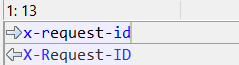
The HttpClient has changed the case of the header!
The rationale here is that as HTTP headers are meant to be case-insensitive so the HTTPClient performs some optimizations when adding headers to the collection.
This is a problem for me, because I am interfacing with a system beyond my control that expects that particular header to be lowercase.
The solution to this is to sneak in this header inside another.
Like this:
var client = new HttpClient();
client.DefaultRequestHeaders.TryAddWithoutValidation("dummy", "dummy\nx-request-id: foo");
await client.GetAsync("http://localhost:5168");
Note that the value for the dummy attribute contains both the key and value of the header we want to add, x-request-id.
You need to use TryAddWithoutValidation because using Add will validate both key and value and reject any values containing a newline at runtime.
You can verify this works with a simple Web API application that simply prints the headers.
var builder = WebApplication.CreateBuilder(args);
var app = builder.Build();
var logger = LoggerFactory.Create(config =>
{
config.AddConsole();
}).CreateLogger("Program");
app.MapGet("/", (HttpRequest req) =>
{
// A simple counter to enumerate the headers
var counter = 1;
// Loop through each header and print the counter, key and value
foreach (var header in req.Headers)
{
logger.LogInformation("{Counter} - {Key}:{Value}", counter++, header.Key, header.Value);
}
});
app.Run();
This should print the following:
info: Program[0]
1 - Host:localhost:5168
info: Program[0]
2 - dummy:dummy
info: Program[0]
3 - x-request-id:foo
So our final passing test looks like this:
Note
This works for .NET 8 Preview (as at the time of writing this) and .NET 7.
It also works for .NET 6 PROVIDED that you do not attempt to access the DefaultRequestHeaders property of the HttpClient. Doing this will silently remove them.
The code is in my Github.
Happy hacking!