Verifying File Hashes With PowerShell (Update)
[PowerShell, Tips]
A couple of years back I wrote a post of how to get the hash of a file natively in PowerShell in situations where you need to verify a download, like this one:
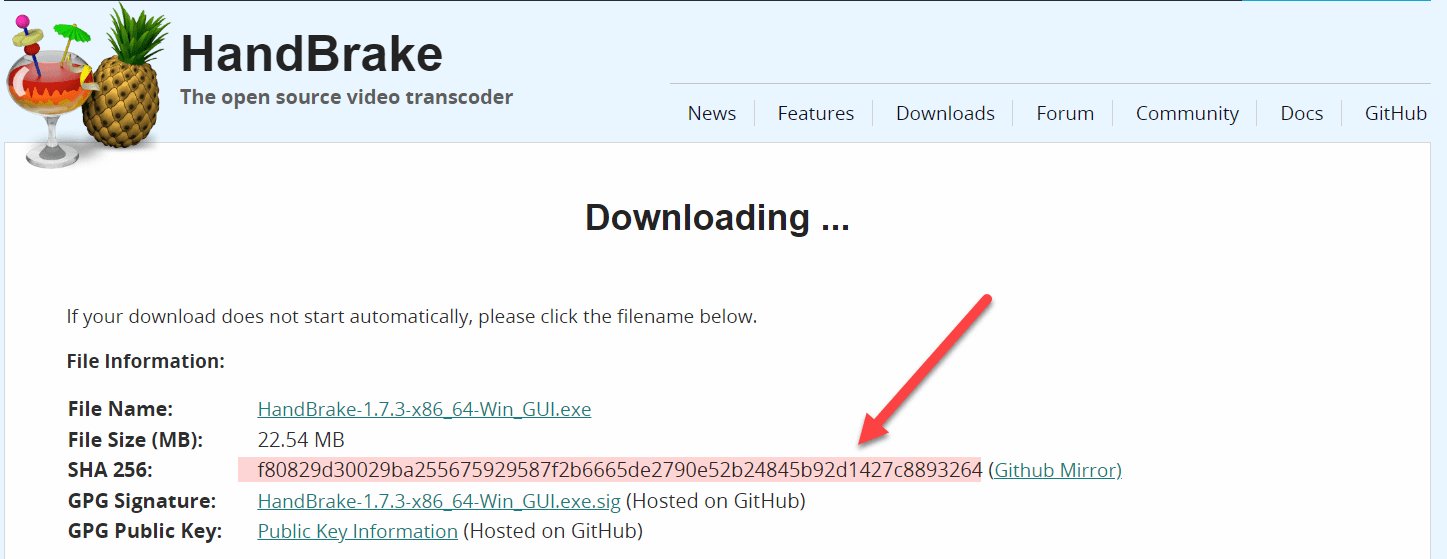
(You ARE using PowerShell, aren’t you? It’s brilliant and is cross platform so you can use the same knowledge in Windows, Linux and OSX)
All you need to do is run the cmdlet Get-FileHash
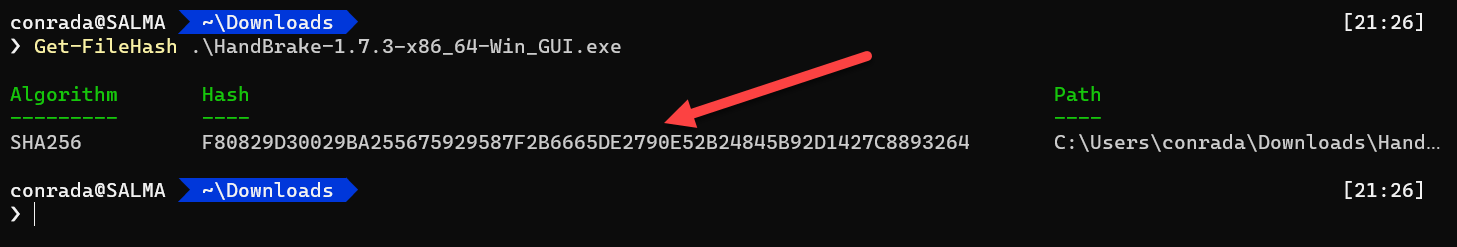
If you need to use a different algorithm, you can provide that as a switch:
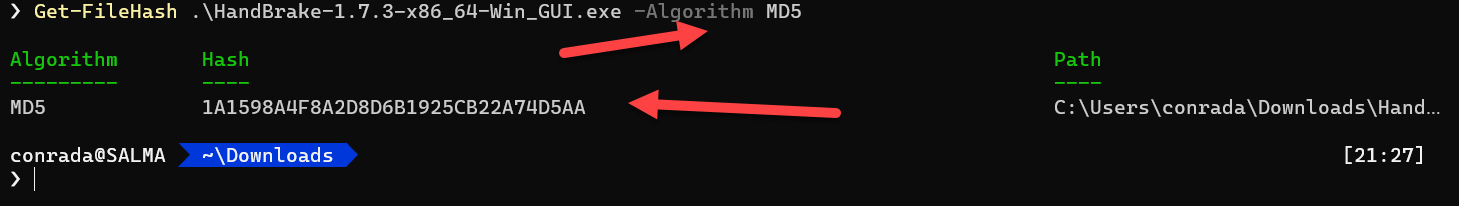
In that version of the post, I was using PowerShell 5, which supported the following algorithms:
| Algorithm |
|---|
| MACTripleDES |
| MD5 |
| RIPEMD160 |
| SHA1 |
| SHA256 |
| SHA384 |
| SHA512 |
The latest version of PowerShell, 7.4 (LTS) as at the time I am writing this, supports the following:
| Algorithm |
|---|
| MD5 |
| SHA1 |
| SHA256 |
| SHA384 |
| SHA512 |
The following, it would appear, have been deprecated:
- MACTripleDES
- RIPEMD160
Happy hacking!